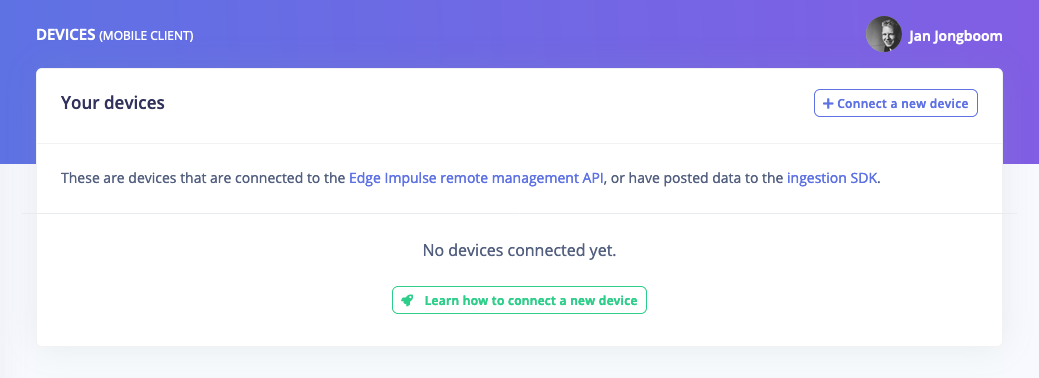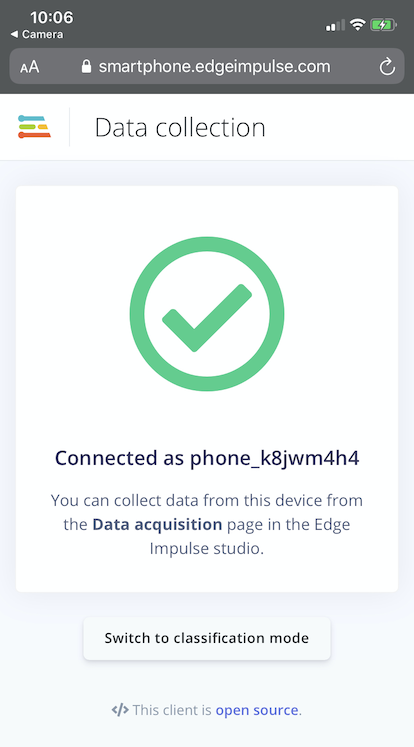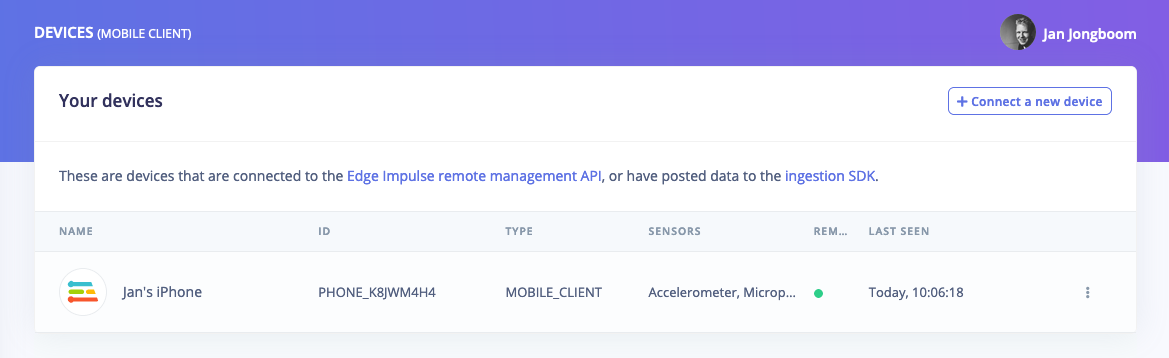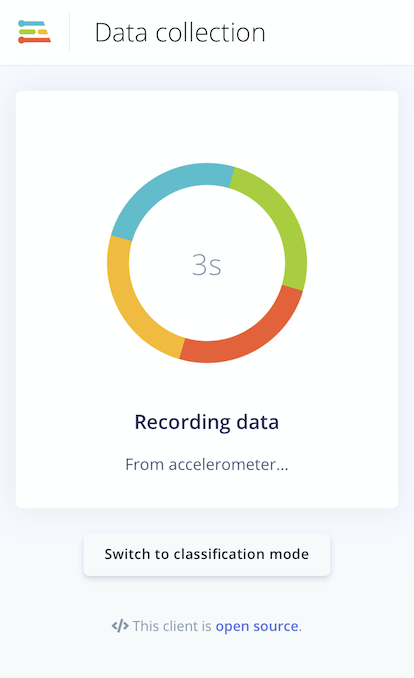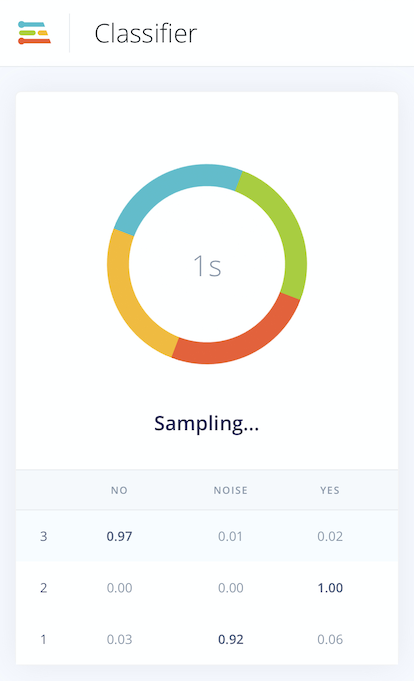Skip to main contentYou can use any smartphone with a modern browser as a fully-supported client for Edge Impulse. You’ll be able to sample raw data (from the accelerometer, microphone and camera), build models, and deploy machine learning models directly from the studio. Your phone will behave like any other device, and data and models that you create using your mobile phone can also be deployed to embedded devices.
The mobile client is open source and hosted on GitHub: edgeimpulse/mobile-client. As there are thousands of different phones and operating system versions we’d love to hear from you there if something is amiss.
There’s also a video version of this tutorial:
Connecting to Edge Impulse
To connect your mobile phone to Edge Impulse, go to your Edge Impulse project, and head to the Devices page. Then click Connect a new device.
Select Mobile phone, and a QR code will appear. Either scan the QR code with the camera of your phone - many phones will automatically recognize the code and offer to open a browser window - or click on the link above the QR code to open the mobile client.
This opens the mobile client, and registers the device directly. On your phone you see a Connected message.
That’s all! Your device is now connected to Edge Impulse. If you return to the Devices page in the studio, your phone now shows as connected. You can change the name of your device by clicking on ⋮.
Next steps: building a machine learning model
With everything set up you can now build your first machine learning model with these tutorials:
Your phone will show up like any other device in Edge Impulse, and will automatically ask permission to use sensors.
No data (using Chrome on Android)?
You might need to enable motion sensors in the Chrome settings via Settings > Site settings > Motion sensors.
Deploying back to device
With the impulse designed, trained and verified you can deploy this model back to your phone. This makes the model run without an internet connection, minimizes latency, and runs with minimum power consumption. Edge Impulse can package up the complete impulse - including the signal processing code, neural network weights, and classification code - up in a single WebAssembly package that you can straight from the browser.
To do so, just click Switch to classification mode at the bottom of the mobile client. This will first build the impulse, and then samples data from the sensor, run the signal processing code, and then classify the data:
Victory! You’re now running your machine learning model locally in your browser - you can even turn on airplane mode and the model will continue running. You can also download the WebAssembly package to include in your own website or Node.js application. 🚀