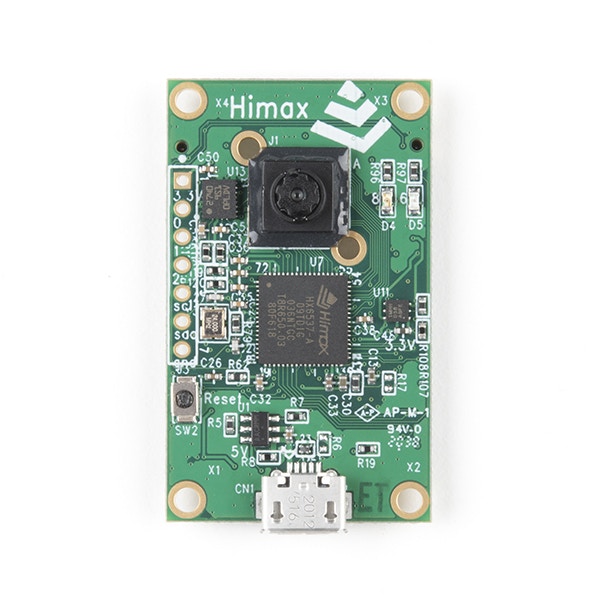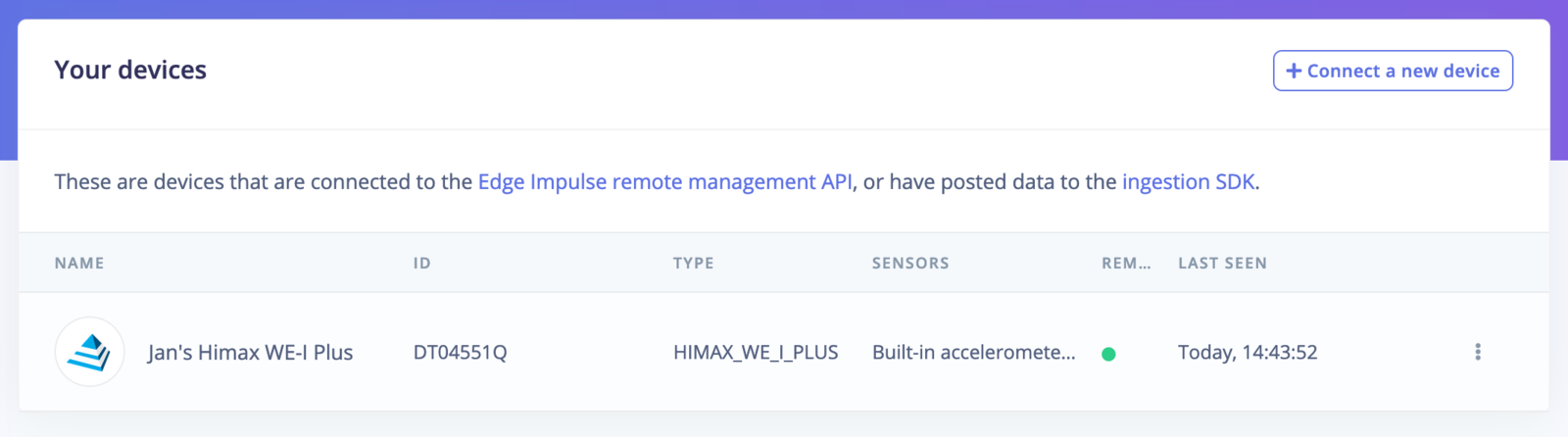Skip to main contentThe Himax WE-I Plus is a tiny development board with a camera, a microphone, an accelerometer and a very fast DSP - and it’s fully supported by Edge Impulse. You’ll be able to sample raw data, build models, and deploy trained machine learning models directly from the studio. It’s available on Sparkfun.
The Edge Impulse firmware for this development board is open source and hosted on GitHub: edgeimpulse/firmware-himax-we-i-plus.
Installing dependencies
To set this device up in Edge Impulse, you will need to install the following software:
- Edge Impulse CLI.
- On Linux:
- GNU Screen: install for example via
sudo apt install screen.
Connecting to Edge Impulse
With all the software in place it’s time to connect the development board to Edge Impulse.
1. Connect the development board to your computer
Use a micro-USB cable to connect the development board to your computer.
2. Update the firmware
The development board does not come with the right firmware yet. To update the firmware:
- Download the latest Edge Impulse firmware, and unzip the file.
- Open the flash script for your operating system (
flash_windows.bat, flash_mac.command or flash_linux.sh) to flash the firmware.
- Wait until flashing is complete, and press the RESET button once to launch the new firmware.
3. Setting keys
From a command prompt or terminal, run:
This will start a wizard which will ask you to log in, and choose an Edge Impulse project. If you want to switch projects run the command with --clean.
Alternatively, recent versions of Google Chrome and Microsoft Edge can collect data directly from your development board, without the need for the Edge Impulse CLI. See this blog post for more information.
4. Verifying that the device is connected
That’s all! Your device is now connected to Edge Impulse. To verify this, go to your Edge Impulse project, and click Devices. The device will be listed here.
Next steps: building a machine learning model
With everything set up you can now build your first machine learning model with these tutorials:
Looking to connect different sensors? The Data forwarder lets you easily send data from any sensor into Edge Impulse.
Troubleshooting
All licenses are in use by other developers.
If you export to the Himax WE-I Plus you could receive the error: “All licenses are in use by other developers.”. Unfortunately we have a limited number of licenses for the MetaWare compiler and these are shared between all Studio users. Try again in a little bit, or export your project as a C++ Library, add it to the edgeimpulse/firmware-himax-we-i-plus project and compile locally.
If no device shows up in your OS (ie: COMxx, /dev/tty.usbxx) after connecting the board and your USB cable supports data transfer, you can download the drivers directly from the mirror links below, as their site is sometimes down:
| OS | Driver |
|---|
| OSX ARM | Download |
| OSX x64 | Download |
| Windows ARM | Download |
| Windows x64 | Download |
| Windows x86 | Download |