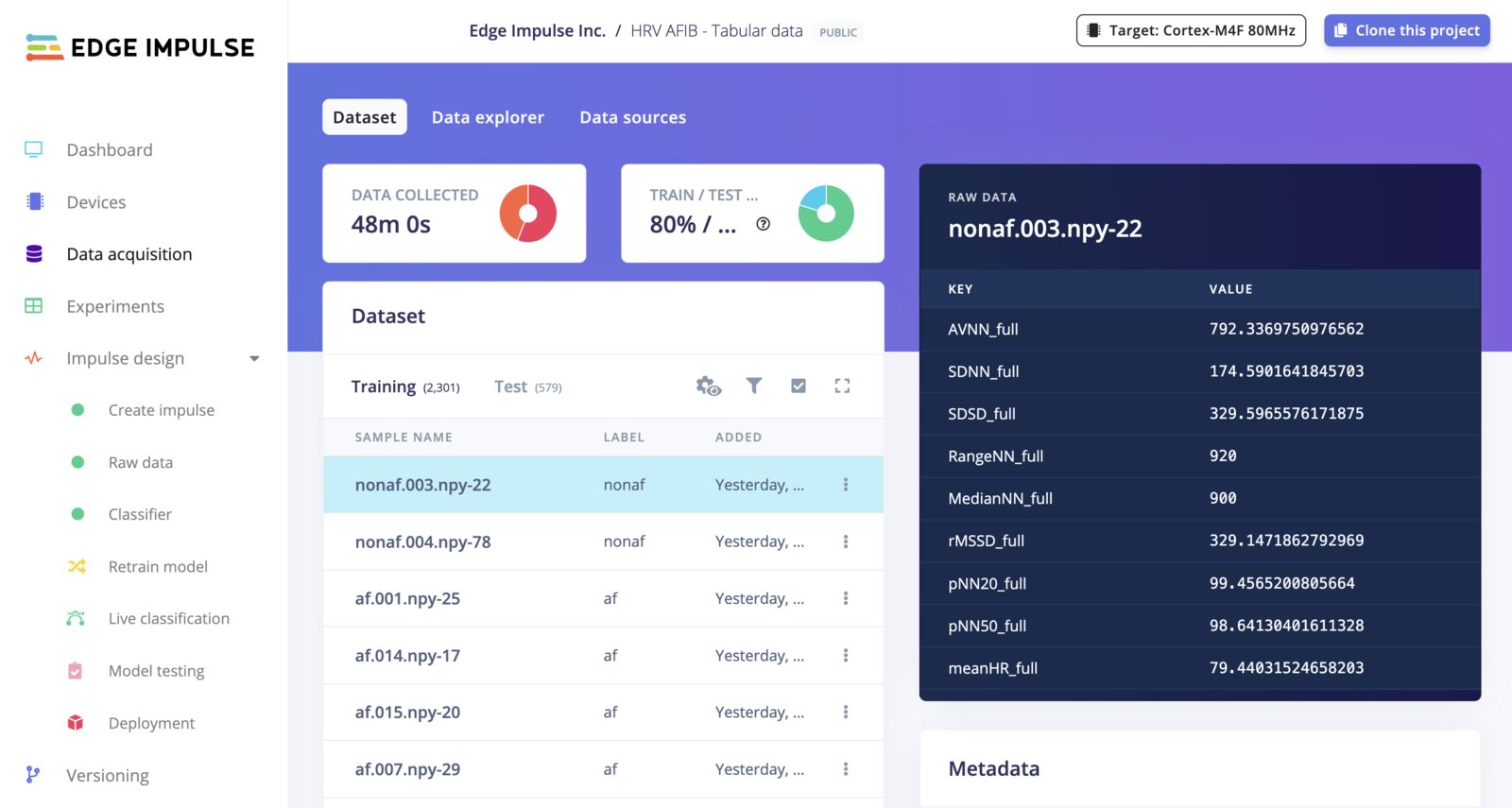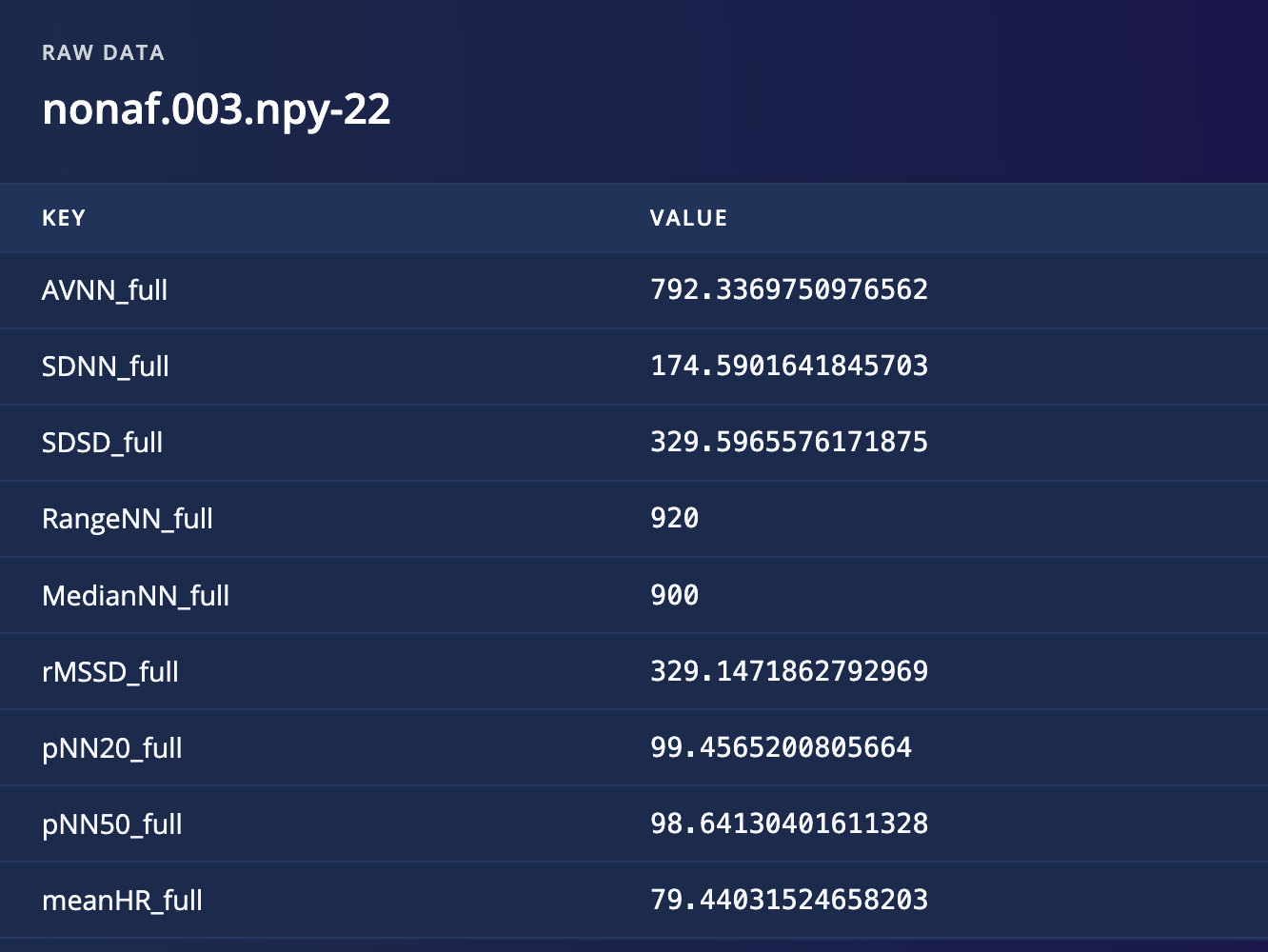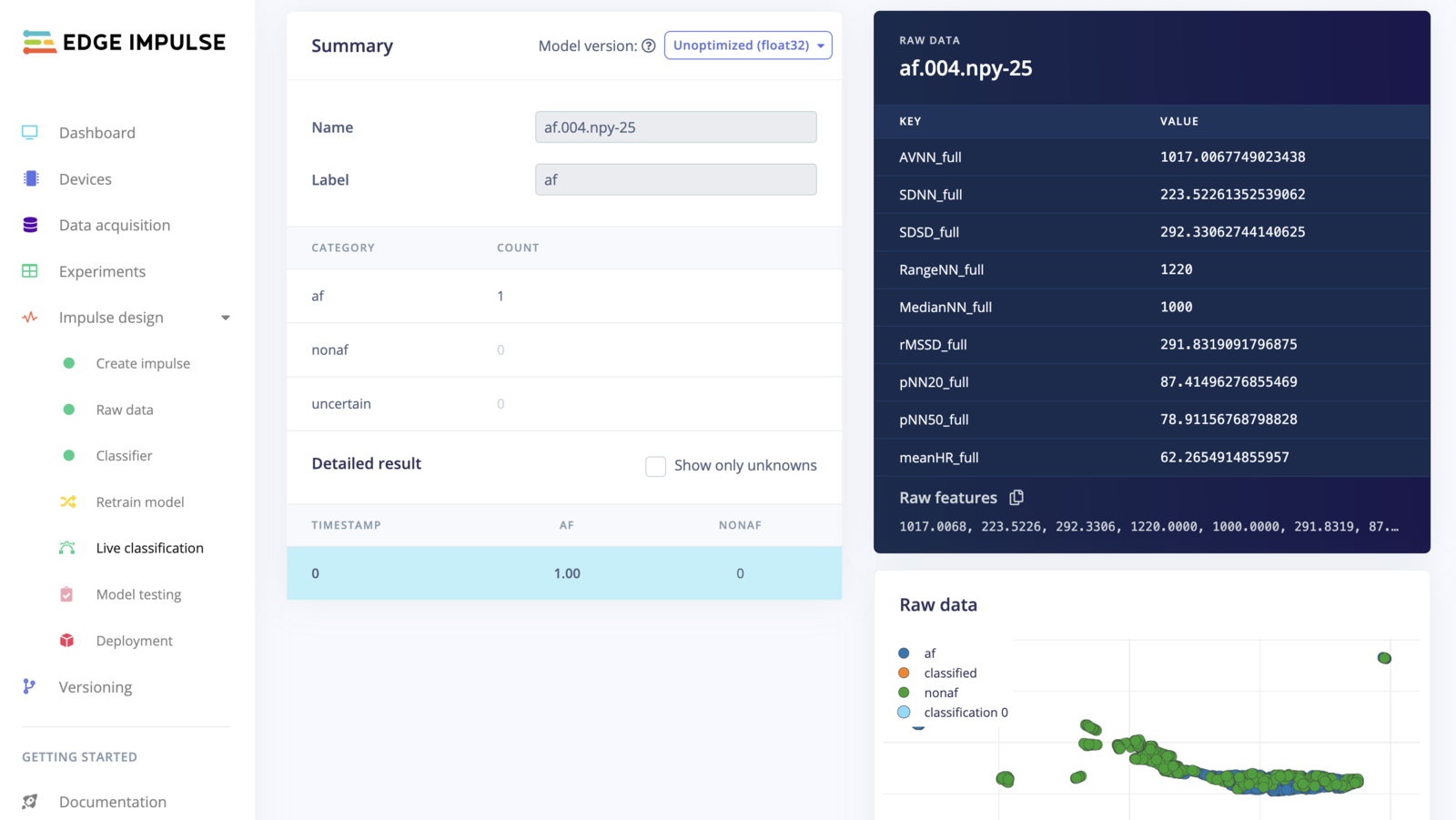Skip to main contentEdge Impulse has been a powerful platform for processing raw data like time-series and images, and now we’re taking it even further. With tabular data import, we’re empowering users by enabling seamless integration of pre-processed data, giving you more flexibility in how you work. Whether you process data externally or face restrictions with raw data, this update makes it even easier to leverage Edge Impulse for all your data handling and model training needs.
Check out the announcement blog!
Upload tabular data samples
1. Using the CSV Wizard
If your dataset is in the CSV format and contains a label column, the CSV Wizard is probably the easiest method to import your tabular data.
Once your CSV Wizard is configured, you can use the Studio Uploader, the CLI Uploader or the Ingestion API.
2. Using Edge Impulse info.labels description file
The other way is to create a info.labels file, present in your dataset. Edge Impulse will automatically detect it when you upload your dataset and will use this file to set the labels.
Once you have your info.labels file available, to upload it, you can use the Studio Uploader, the CLI Uploader or the Ingestion API.
Visualizing tabular data samples
Classify tabular data
In the Live classification tab, you can classify your tabular/pre-processed test samples:
Resources
Public projects