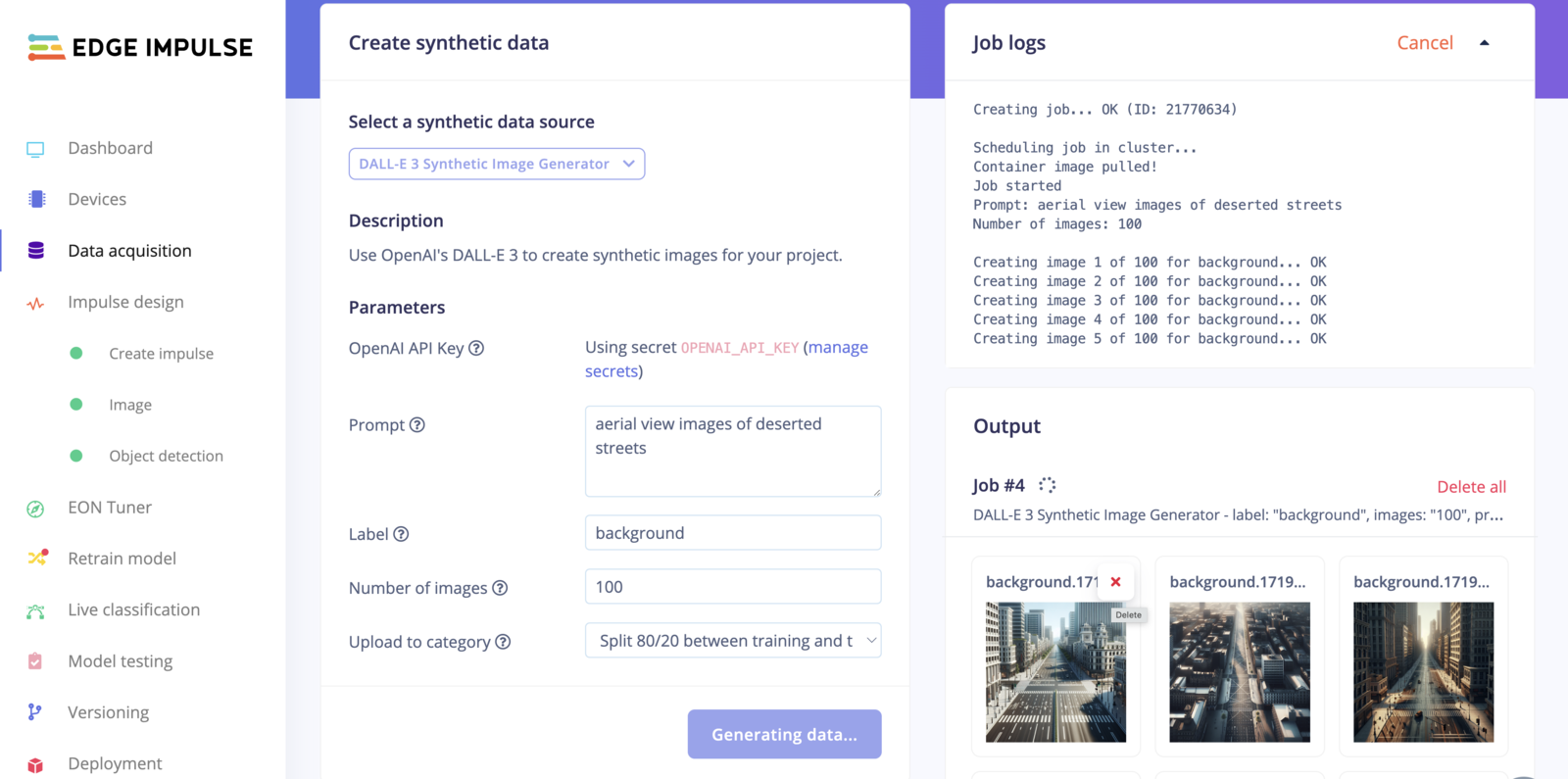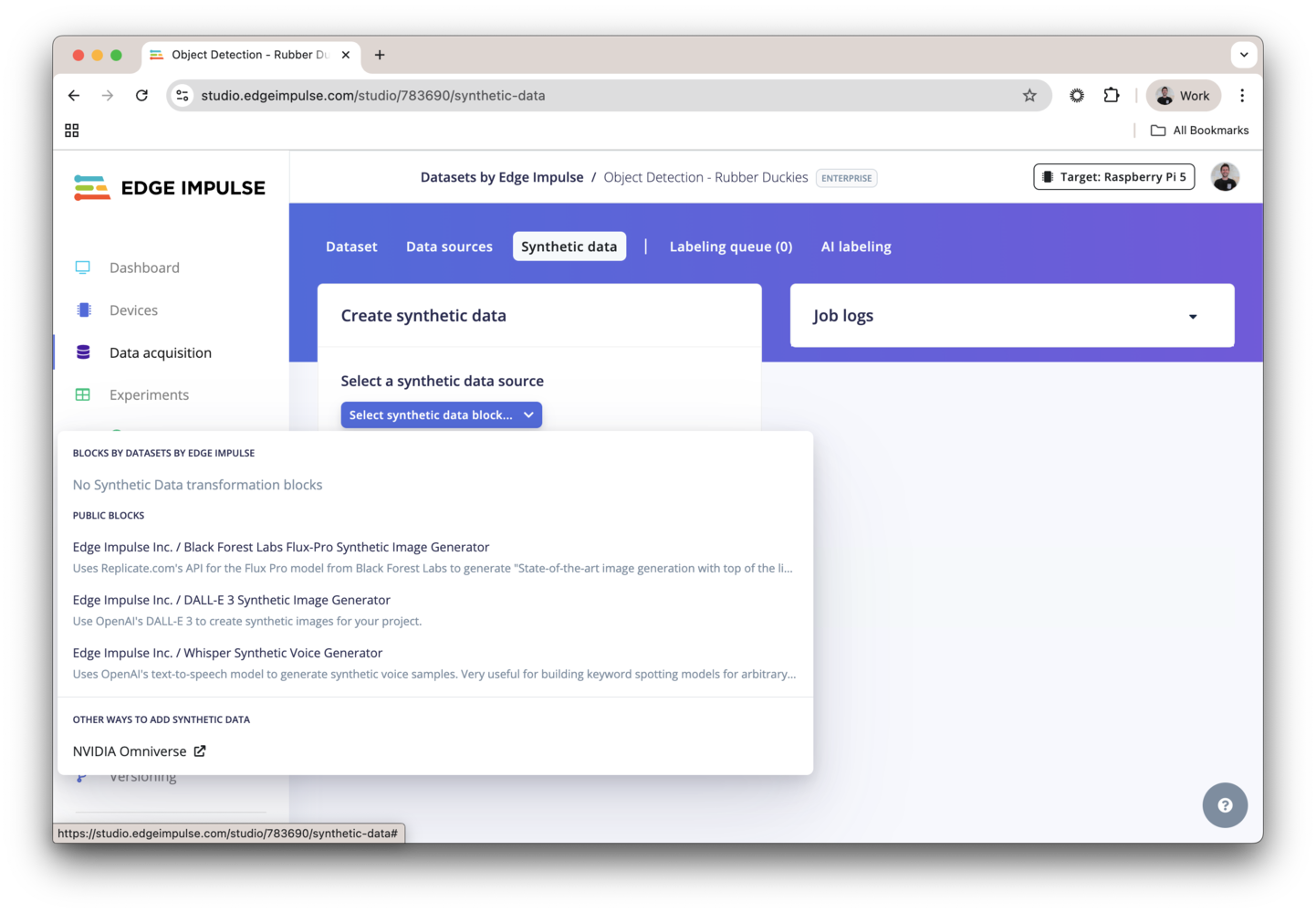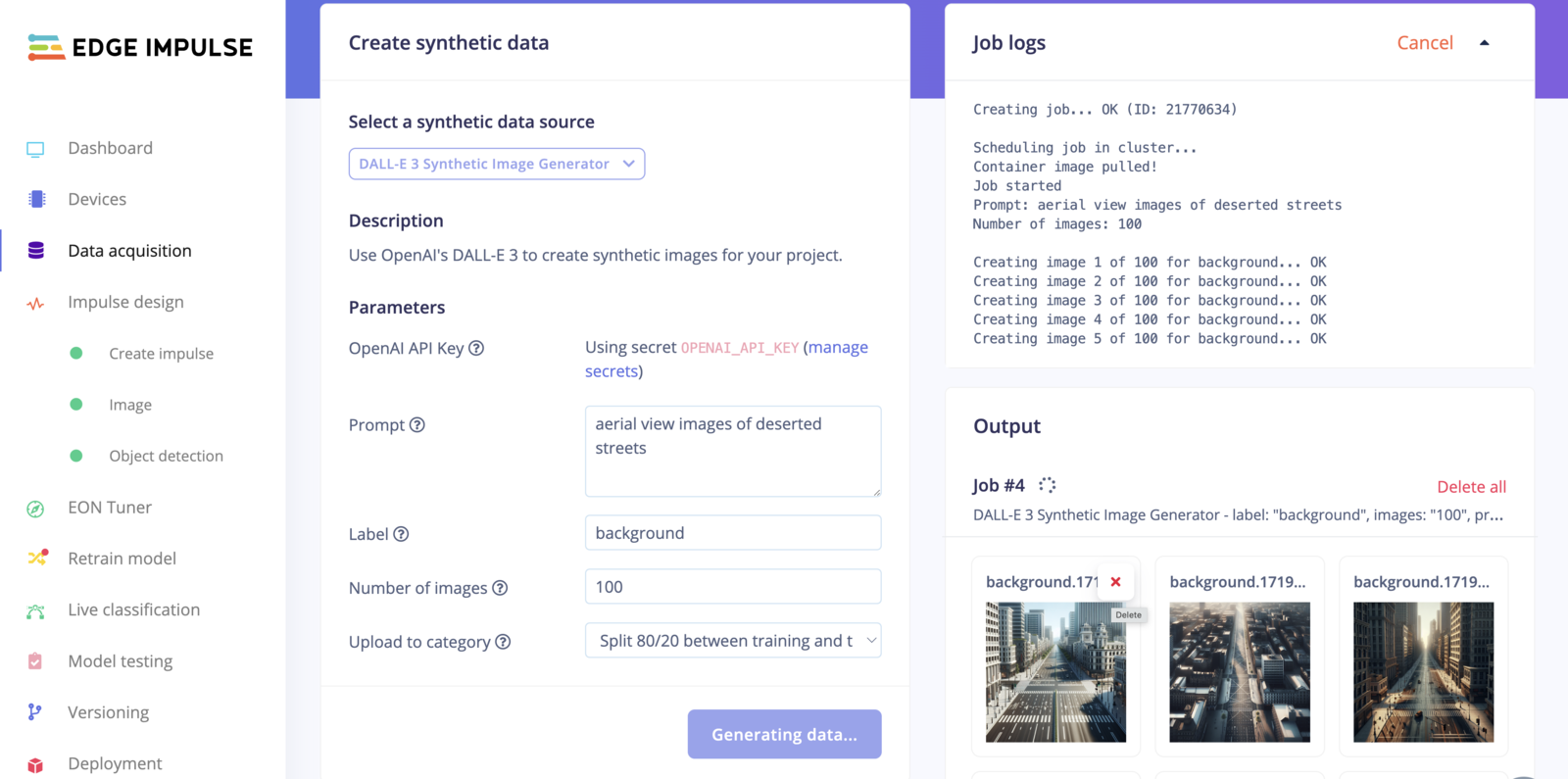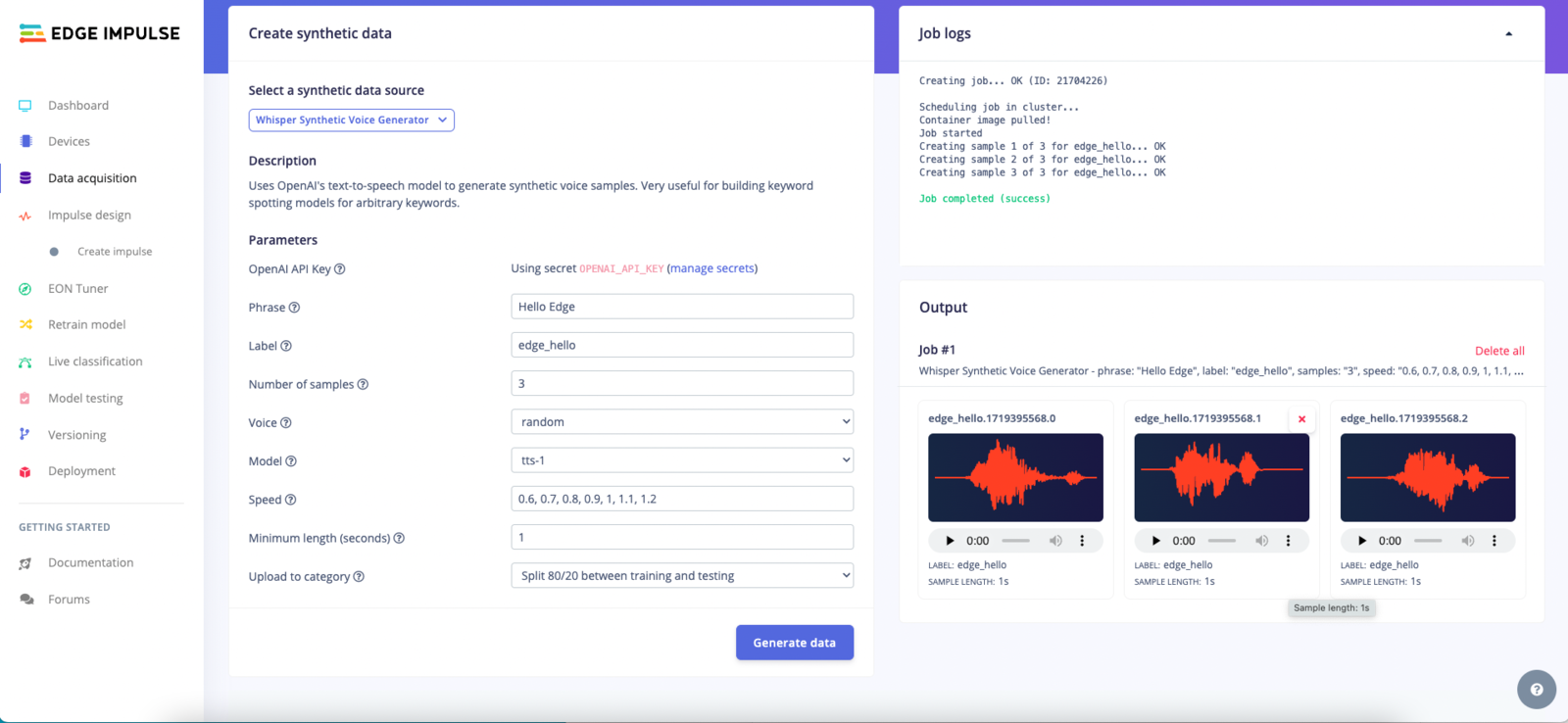Skip to main contentThe Synthetic data tab allows you to easily create and manage synthetic data through various integrations, enhancing your datasets and improving model performance. Whether you need image, audio, or time-series data, our new integrations make it simple and efficient.
Benefits of Synthetic data management
- Enhance your datasets: Easily augment your datasets with high-quality synthetic data.
- Improve model accuracy: Synthetic data can help fill gaps in your dataset, leading to better model performance.
- Save time and resources: Quickly generate the data you need without the hassle of manual data collection.
Built-in blocks
The blocks list below are currently available directly within Studio. You can also create your own custom synthetic data blocks if you have specific needs.
To use these blocks, navigate to the Synthetic data tab under the Data acquisition page in your project. From there, you can select the desired block and follow the prompts to generate synthetic data for your datasets.
DALL-E image generation block
DALL-E is a powerful generative model that can create realistic images from textual descriptions. With the DALL-E integration in the Synthetic data tab, you can easily generate image datasets for your projects. For more information, please see our associated DALL-E tutorial.
Select the DALL-E image generation block from the dropdown menu. Enter your OpenAI API key and a prompt, such as “A photo of a factory worker wearing a hard hat”, or “aerial view images of deserted streets”. Then, complete the rest of the fields as appropriate. Click the generate data button to create the images.
Flux Pro image generation block
Flux Pro is a generative model that can create high-quality images based on textual descriptions. With the Flux Pro integration in the Synthetic data tab, you can easily generate image datasets for your projects. Note that this model is accessed through Replicate, so you will need a Replicate account and API key to use it.
Select the Flux Pro image generation block from the dropdown menu. Enter your Replicate API key and a prompt, such as “A realistic top-down image of bunch of small and fully assembled printed circuit boards on a flat conveyor belt with long depth of field”. Then, complete the rest of the fields as appropriate. Click the generate data button to create the images.
Time-series data augmentation block
Only available on the Enterprise planThis feature is only available on the Enterprise plan. Review our plans and pricing or sign up for our free expert-led trial today. Whisper keyword spotting generation block
Whisper is a powerful generative model developed by OpenAI that can create human-like speech data from text. With the Whisper integration in the Synthetic data tab, you can easily generate audio datasets for your projects. Ideal for voice recognition, command-and-control systems, or any application requiring natural language processing.
Select the Whisper keyword spotting generation block from the dropdown menu. Enter your OpenAI API key and a keyword, such as “Hello Edge!”. Then, complete the rest of the fields as appropriate. Click the generate data button to create the voice samples.
Custom synthetic data blocks
If none of the blocks from Edge Impulse fit your needs, you can modify them or develop from scratch to create a custom synthetic data block. This allows you to to integrate your custom generative models for unique project requirements. See the Custom synthetic data blocks page for more information.
Additional resources