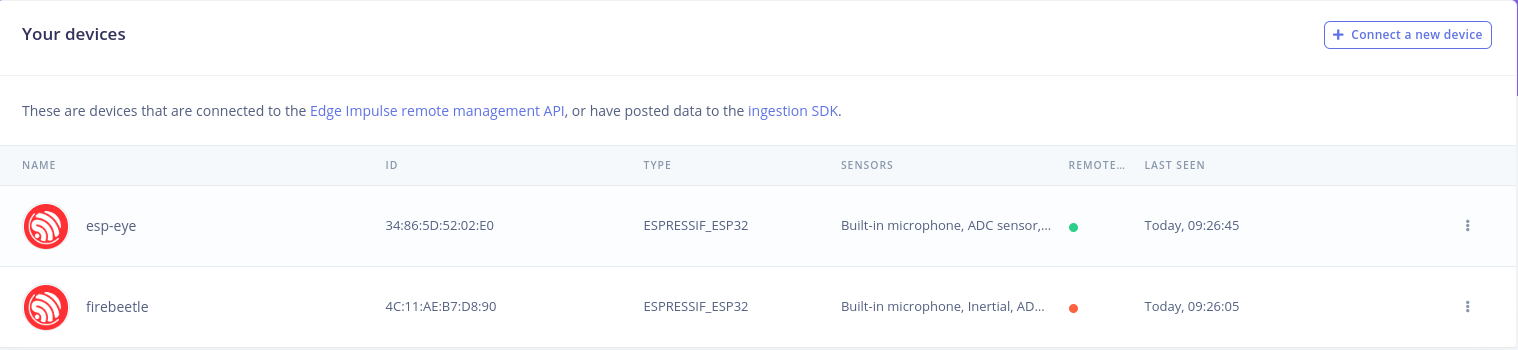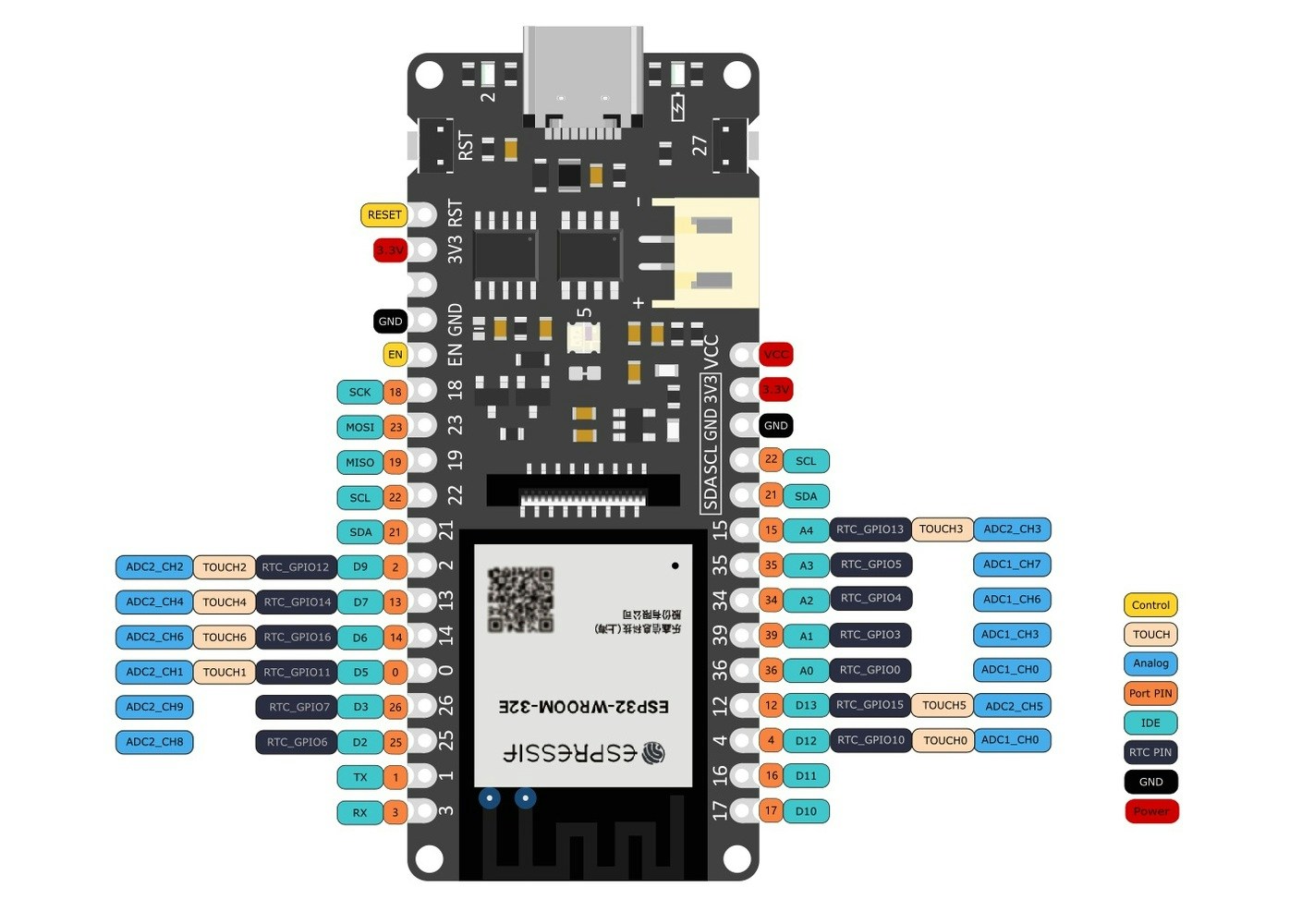Skip to main contentEspressif ESP-EYE (ESP32) is a compact development board based on Espressif’s ESP32 chip, equipped with a 2-Megapixel camera and a microphone. ESP-EYE also offers plenty of storage, with 8 MB PSRAM and 4 MB SPI flash - and it’s fully supported by Edge Impulse. You’ll be able to sample raw data, build models, and deploy trained machine learning models directly from the studio.
There are plenty of other boards built with ESP32 chip - and of course there are custom designs utilizing ESP32 SoM. Edge Impulse firmware was tested with ESP-EYE and ESP FireBeetle boards, but there is a possibility to modify the firmware to use it with other ESP32 designs. Read more on that in Using with other boards section of this documentation.
The Edge Impulse firmware for this development board is open source and hosted on GitHub: edgeimpulse/firmware-espressif-esp32.
ESP-DSP Acceleration
We’ve added ESP-DSP acceleration to ESP32 deployments.
On supported devices, this significantly speeds up DSP feature extraction (e.g. MFCC for audio) without requiring any changes to your impulse configuration.
Example: MFCC Keyword Spotting on a regular ESP32 (standard configuration)
| Configuration | DSP Time | Inference Time | Anomaly Time | Speed-up |
|---|
| Without ESP-DSP | 297 ms | 4 ms | 0 ms | — |
| With ESP-DSP | 54 ms | 4 ms | 0 ms | ~5–6× |
Installing dependencies
To set this device up in Edge Impulse, you will need to install the following software:
- Edge Impulse CLI.
- Python 3.
- ESP Tool.
- On Linux:
- GNU Screen: install for example via
sudo apt install screen.
Connecting to Edge Impulse
With all the software in place it’s time to connect the development board to Edge Impulse.
1. Connect the development board to your computer
Use a micro-USB cable to connect the development board to your computer.
2. Update the firmware
The development board does not come with the right firmware yet. To update the firmware:
- Download the latest Edge Impulse firmware, and unzip the file.
- Open the flash script for your operating system (
flash_windows.bat, flash_mac.command or flash_linux.sh) to flash the firmware.
- Wait until flashing is complete.
3. Setting keys
From a command prompt or terminal, run:
This will start a wizard which will ask you to log in, and choose an Edge Impulse project. If you want to switch projects run the command with --clean.
Alternatively, recent versions of Google Chrome and Microsoft Edge can collect data directly from your development board, without the need for the Edge Impulse CLI. See this blog post for more information.
4. Verifying that the device is connected
That’s all! Your device is now connected to Edge Impulse. To verify this, go to your Edge Impulse project, and click Devices. The device will be listed here.
Next steps: building a machine learning model
With everything set up you can now build your first machine learning model with these tutorials:
Looking to connect different sensors? The Data forwarder lets you easily send data from any sensor into Edge Impulse.
Sensors available
The standard firmware supports the following sensors:
- Camera: OV2640, OV3660, OV5640 modules from Omnivision
- Microphone: I2S microphone on ESP-EYE (MIC8-4X3-1P0)
- LIS3DHTR module connected to I2C (SCL pin 22, SDA pin 21)
- Any analog sensor, connected to A0
The analog sensor and LIS3DHTR module were tested on ESP32 FireBeetle board and Grove LIS3DHTR module.
Using with other ESP32 boards
ESP32 is a very popular chip both in a community projects and in industry, due to its high performance, low price and large amount of documentation/support available. There are other camera enabled development boards based on ESP32, which can use Edge Impulse firmware after applying certain changes, e.g.
- AI-Thinker ESP-CAM
- M5STACK ESP32 PSRAM Timer Camera X (OV3660)
- M5STACK ESP32 Camera Module Development Board (OV2640)
The pins used for camera connection on different development boards are not the same, therefore you will need to change the #define here to fit your development board, compile and flash the firmware. Specifically for AI-Thinker ESP-CAM, since this board needs an external USB to TTL Serial Cable to upload the code/communicate with the board, the data transfer baud rate must be changed to 115200 here.
The analog sensor and LIS3DH accelerometer can be used on any other development board without changes, as long as the interface pins are not changed. If I2C/ADC pins that accelerometer/analog sensor are connected to are different, from described in Sensors available section, you will need to change the values in LIS3DHTR component for ESP32, compile and flash it to your board.
Additionally, since Edge Impulse firmware is open-source and available to public, if you have made modifications/added new sensors capabilities, we encourage you to make a PR in firmware repository!
Deploying back to device
To deploy your impulse on your ESP32 board, please see: