
Avnet RASynBoard
- Accelerated Edge-AI and ML applications
- Battery-powered remote sensor systems
- Industrial smart sensors
- Motor predictive maintenance
- Always-on speech recognition and sensor fusion processing
Installing dependencies
To set this device up in Edge Impulse, you will need to install the following software. The Renesas software will require registration for a Renesas account.- Edge Impulse CLI
- Renesas Flash Programmer (RFP)
- Renesas e2 studio (IDE) + RA family Flexible Software Package
Connecting to Edge Impulse
1. Download the firmware
Download the Edge Impulse RASynBoard firmware for audio or IMU below and connect the USB cable to your computer: Follow the instructions in the .zip’s for installation instructions2. Setup the Avnet RASynBoard to collect data
After flashing the MCU per the RASynBoard Development Guide instructions, please reconnect the Avnet RASynBoard directly to your computer’s USB port. Linux, Mac OS, and Windows platforms are supported. From a command prompt or terminal, run:--clean.
That’s all! Your device is now connected to Edge Impulse. To verify this, go to your Edge Impulse project, and click Devices. The device will be listed here.
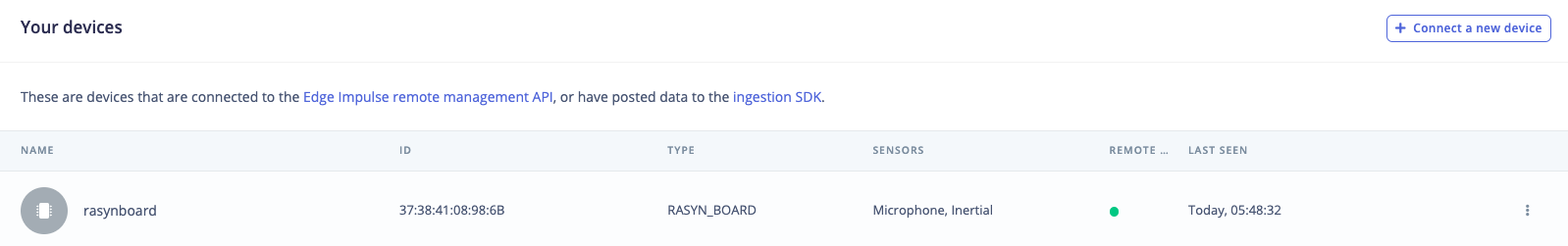
Device connected to Edge Impulse
Next steps: building a machine learning model
Use syntiant compatible pre-processing blocksThe Avnet RASynBoard is based on the Syntiant NDP120 Neural Decision Processor™ and needs to use dedicated Syntiant DSP blocks.
- Keyword spotting - Syntiant (RC Commands)
- Motion Recognition - RASynBoard
- Avnet’s Videos for Using RASynBoard with Edge Impulse
FAQ
-
How to label my classes? The NDP chip expects one and only negative class and it should be the last in the list. For instance, if your original dataset looks like:
yes, no, unknown, noiseand you only want to detect the keyword ‘yes’ and ‘no’, merge the ‘unknown’ and ‘noise’ labels in a single class such asz_openset(we prefix it with ‘z’ in order to get this class last in the list). - RFP Error(E3000107): This device does not match the connection parameters If you encounter this error while programming the Renesas device on the RASynBoard please follow this workaround.