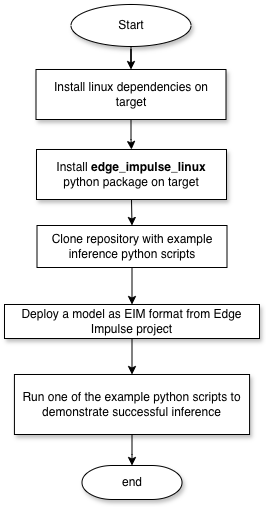
0. Prerequisites
- The Linux Python SDK assumes that cameras and microphones are discoverable in the /dev/ directory
- The device should have internet connectivity to install the needed packages. Internet connection at inference time is not required.
- Access to the target from the host via SSH to copy a model file in case it’s downloaded through a host computer.
- Python 3.6 or later installed on the target device.
1. Install dependencies and Edge Impulse Linux Python SDK on target
Assuming Python is install you will need to install edge_impulse_linux package via pip. Please work through any missing requirements on your system following the pip prompts.Debian Based Systems
2. Download an Edge Impulse Model as EIM file
Navigate to the deployment page of the project in Edge Impulse platform and select Linux option appropriate for your architecture. Many deployment options are available, so choose an option that is appropriate for your target (e.g., its a Qualcomm SoC with Hexagon NPU, etc). If you intend to running your model on a general purpose CPU without AI acceleration it is generally best to select AARCH64 or x86 as your deployment option.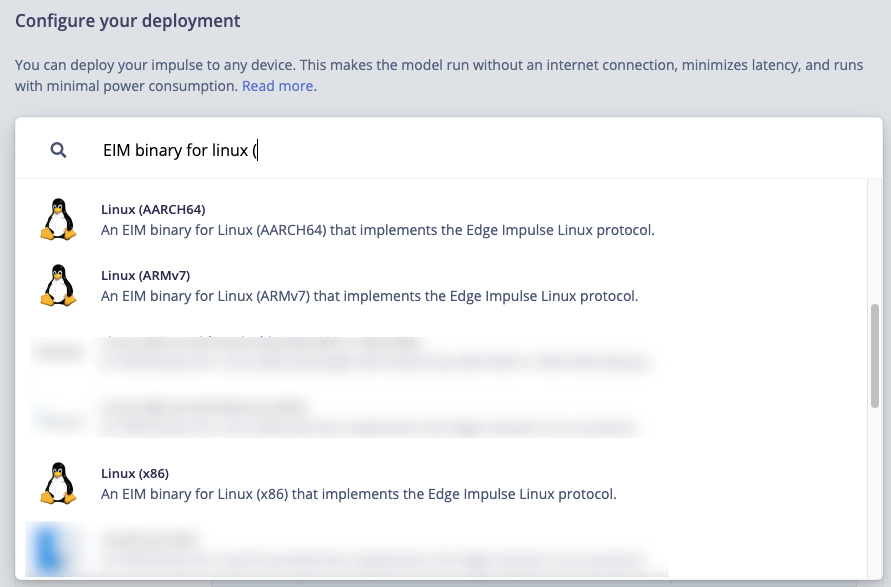
3. Test Inference Example
Clone the example repository found via git:debug.jpg, showing the detected objects with bounding boxes.