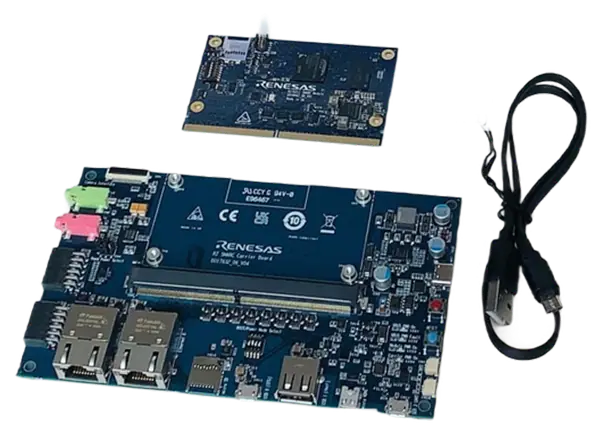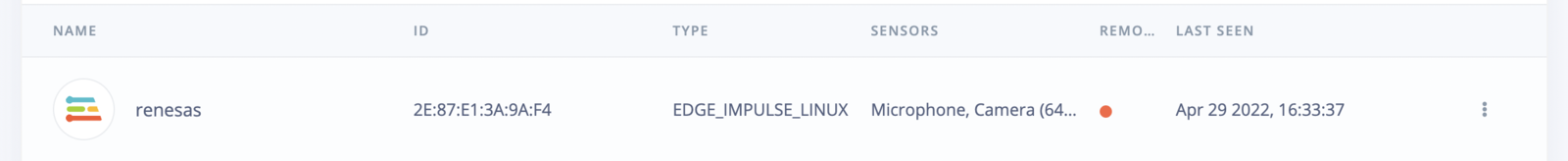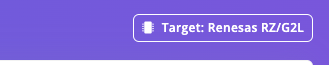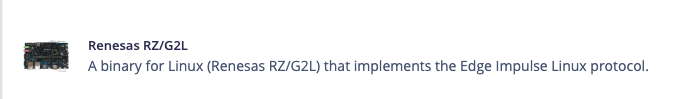#!/bin/bash
DIR=`pwd`
TEMPLATECONF=$DIR/meta-renesas/meta-rzg2l/docs/template/conf/
unzip ./RTK0EF0045Z0021AZJ-v3.0.6-update2.zip
unzip ./RTK0EF0045Z13001ZJ-v1.2.2_EN.zip
unzip ./RTK0EF0045Z15001ZJ-v1.2.1_EN.zip
tar zxf ./RTK0EF0045Z0021AZJ-v3.0.6-update2/rzg_vlp_v3.0.6.tar.gz
tar zxf ./RTK0EF0045Z13001ZJ-v1.2.2_EN/meta-rz-features_graphics_v1.2.2.tar.gz
tar zxf ./RTK0EF0045Z15001ZJ-v1.2.1_EN/meta-rz-features_codec_v1.2.1.tar.gz
7z x ./oss_pkg_rzg_v3.0.6-update2.7z
source poky/oe-init-build-env build
cd $DIR/meta-renesas
patch -p1 < ../extra/0002-trusted-firmware-a-add-rd-wr-64-bit-reg-workaround.patch
patch -p1 < ../extra/0003-rz-common-linux-renesas-add-WA-GIC-access-64bit.patch
cd $DIR/build
bitbake-layers add-layer ../meta-qt5
bitbake-layers add-layer ../meta-rz-features/meta-rz-graphics
bitbake-layers add-layer ../meta-rz-features/meta-rz-codecs
bitbake-layers add-layer ../meta-openembedded/meta-filesystems
bitbake-layers add-layer ../meta-openembedded/meta-networking
bitbake-layers add-layer ../meta-virtualization
cd $DIR
patch -p1 < ./RZG2L_VLP306u1_switch_to_nodejs_18.17.1.patch
cd $DIR/build
echo "" >> ./conf/local.conf
echo "IMAGE_INSTALL_append = \" \\" >> ./conf/local.conf
echo " nodejs \\" >> ./conf/local.conf
echo " nodejs-npm \\" >> ./conf/local.conf
echo " \"" >> ./conf/local.conf
echo "" >> ./conf/local.conf
echo "" >> ./conf/local.conf
echo "IMAGE_INSTALL_append = \" \\" >> ./conf/local.conf
echo " nvme-cli \\" >> ./conf/local.conf
echo " \"" >> ./conf/local.conf
echo "" >> ./conf/local.conf
#-# glibc2.31 instead of glibc2.28
sed -i 's/^CIP_MODE = "Buster"/CIP_MODE = "Bullseye"/g' ./conf/local.conf