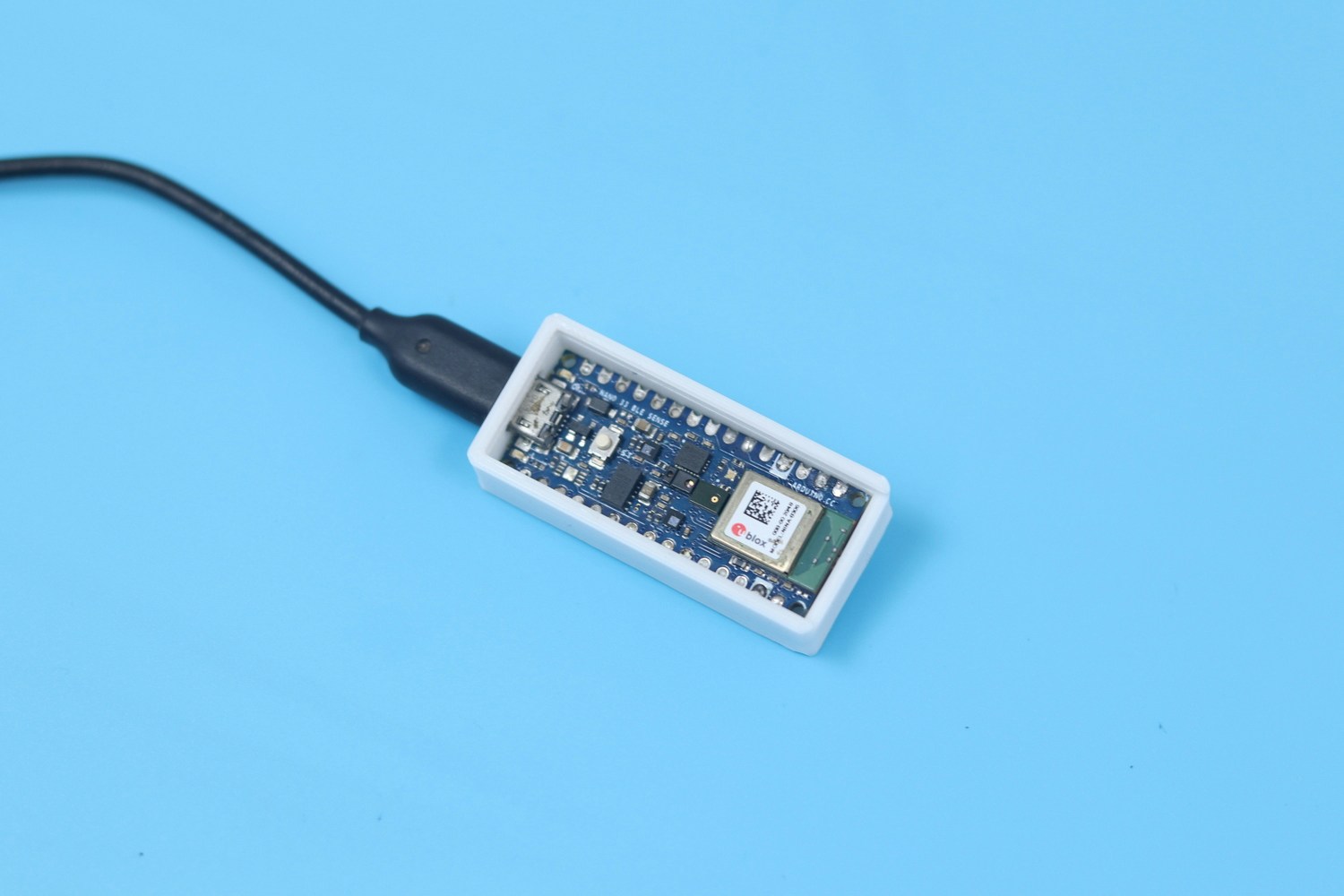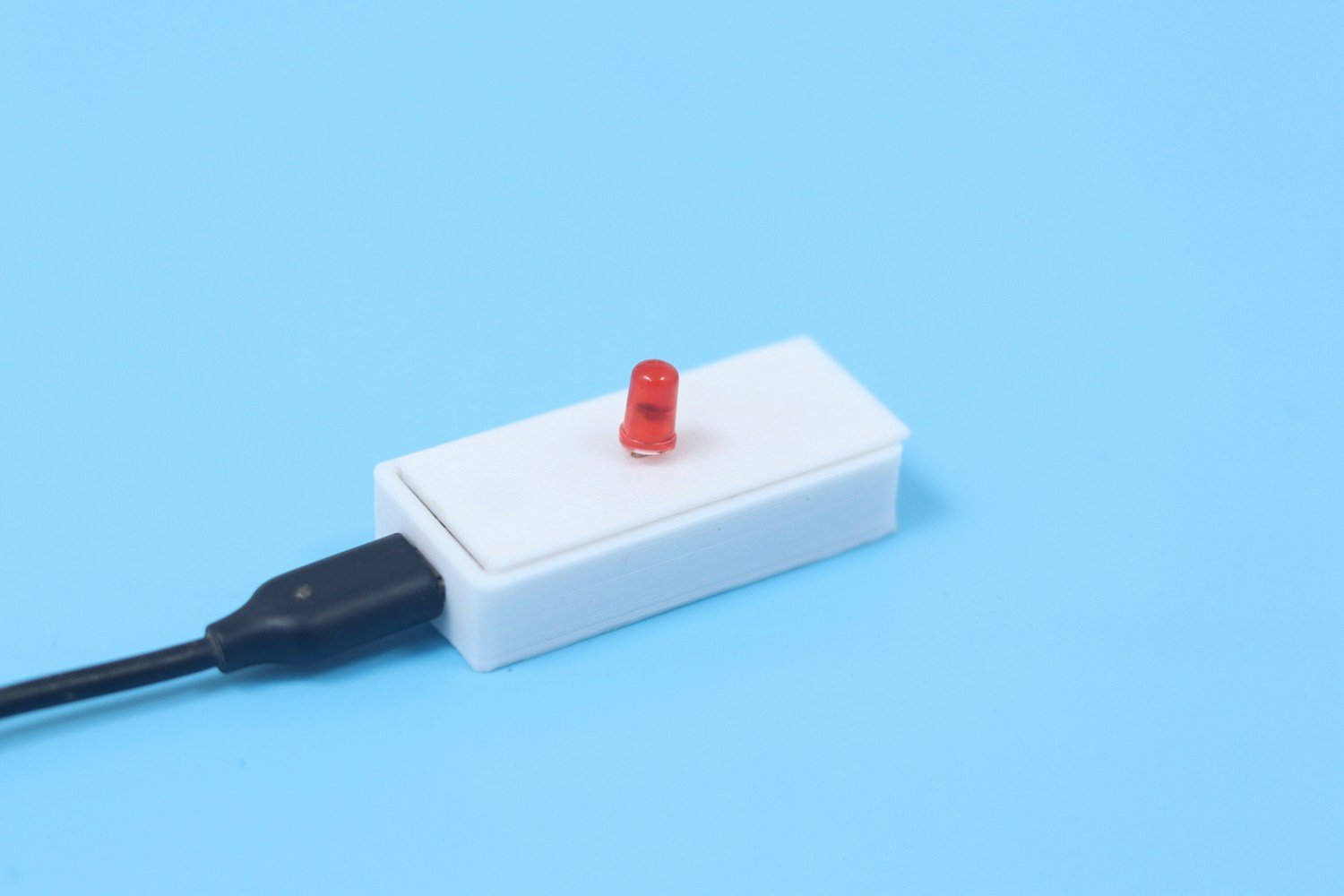Intro
Every manufacturing environment is equipped with machines. For a better-performing manufacturing unit, the health of machines plays a major role and hence maintenance of the machines is important. We have three strategies of maintenance namely - Preventive maintenance, Corrective maintenance, and Predictive maintenance. If you want to find the best balance between preventing failures and avoiding over-maintenance, Predictive Maintenance (PdM) is the way to go. Equip your factory with relatively affordable sensors to track temperature, vibrations, and motion data, use predictive techniques to schedule maintenance when a failure is about to occur, and you’ll see a nice reduction in operating costs. In the newest era of technology, teaching computers to make sense of the acoustic world is now a hot research topic. So in this project, we use sound to do some predictive maintenance using an Arduino Nano 33 BLE Sense.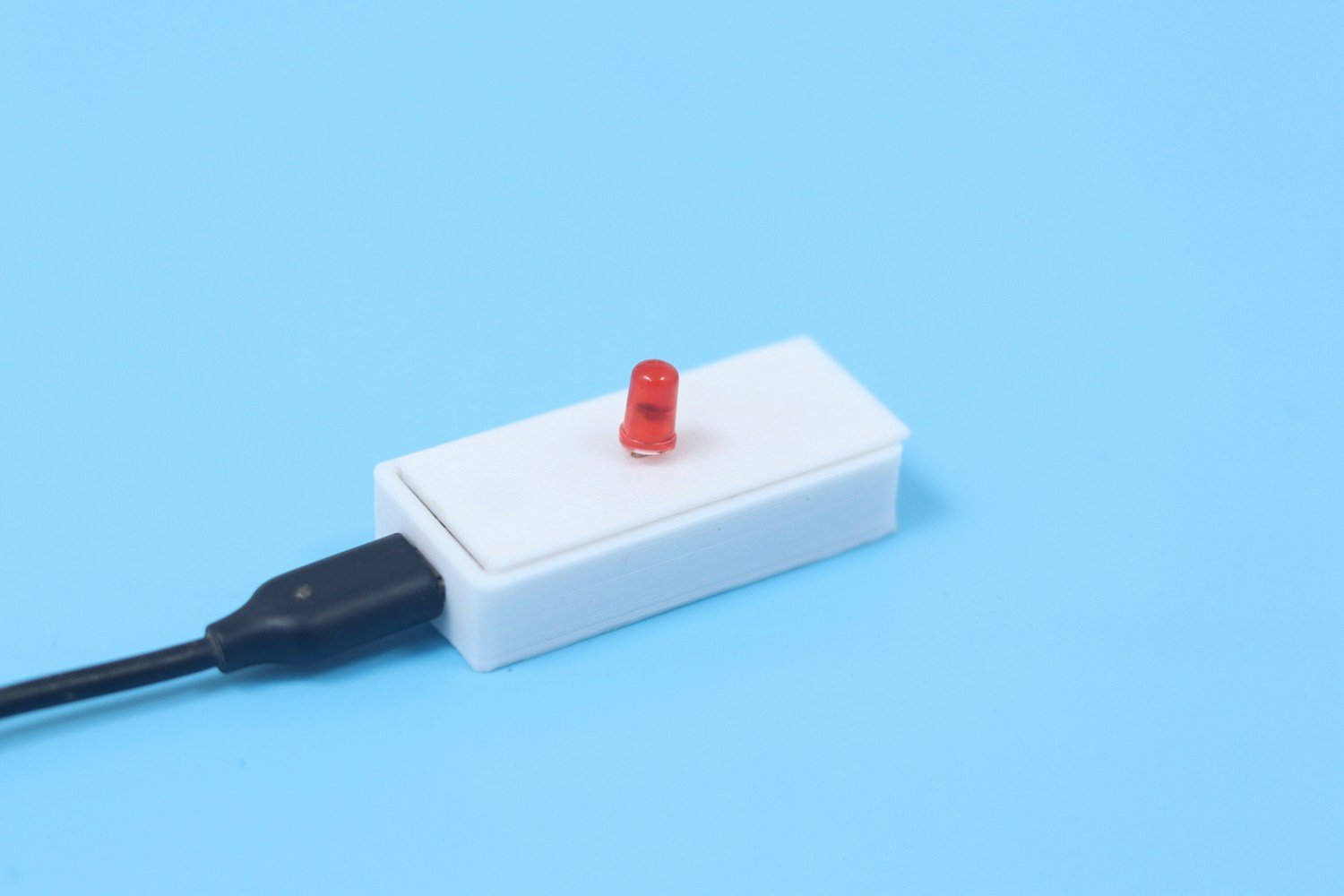
How Does It Work?
We use the Nano 33 BLE Sense to listen to the machine continuously. The MCU runs an ML model which is trained on two sets of acoustic anomalies and a normal operation mode. When the ML model identifies an anomaly, the operator is immediately notified and the machine may be shut down for maintenance after proper inspection. Thus, we can reduce the possible damage caused and can reduce the downtime.Hardware Requirements
- Nano 33 BLE Sense
- LED
Software Requirements
- Edge Impulse
- Arduino IDE
Hardware Setup
The hardware setup consists of a Nano 33 BLE Sense, which is placed beside an old AC motor.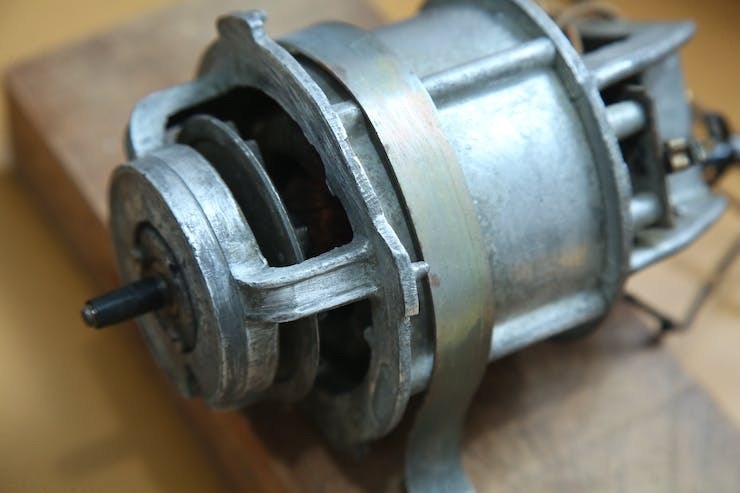
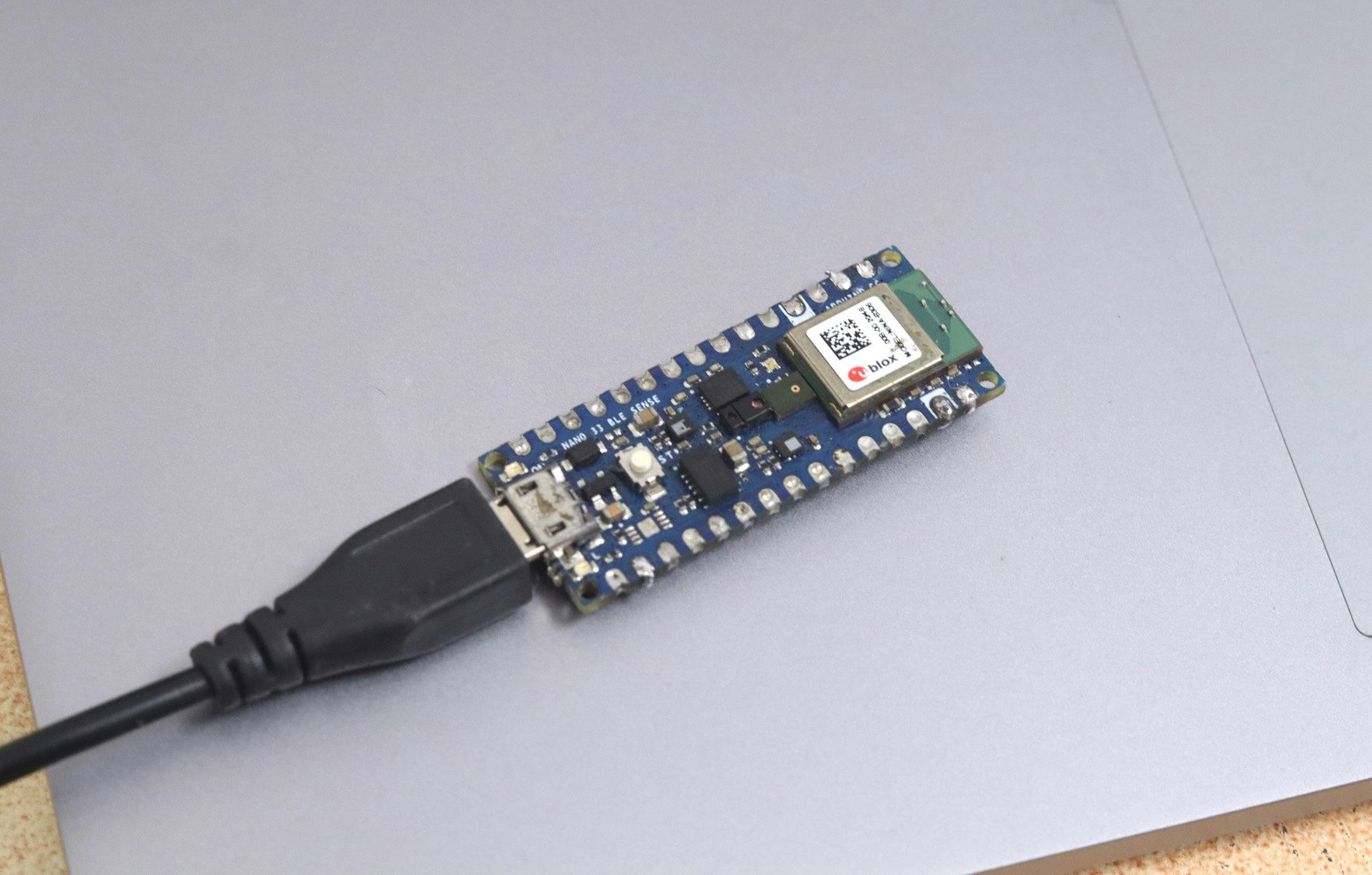
Software Setup
If you haven’t connected the device to Edge Impulse dashboard, follow this tutorial to get it connected. After a successful connection, it should be present in the Devices tab.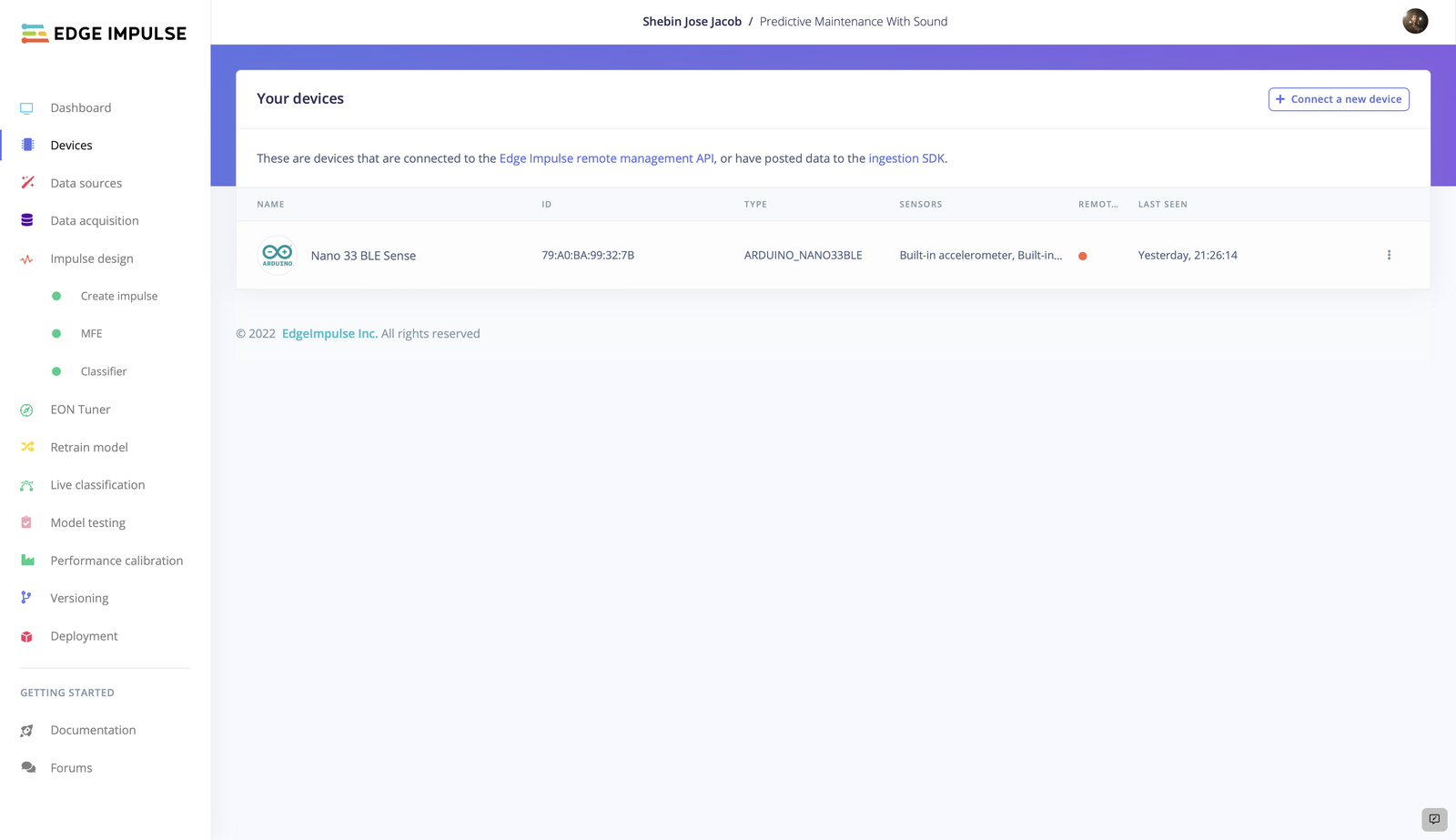
TinyML Model Generation
1. Data Collection
Clean data is the most important requirement to train a well-performing model. In our case, we have collected 3 classes of sound - two classes of anomalies, one normal operation class, and a noise class. Each sample is 2 seconds long. The raw data of these classes is visualised below.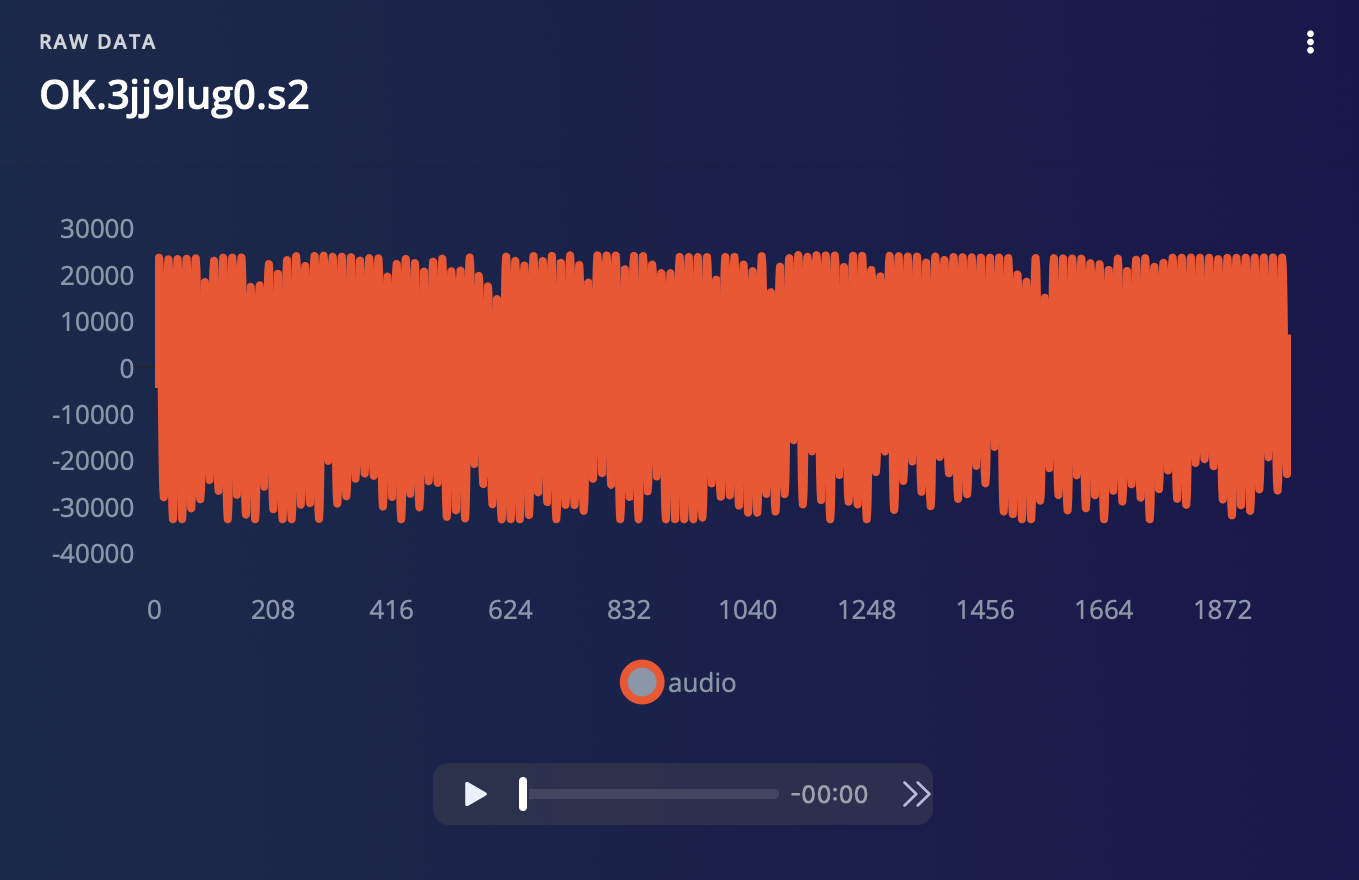
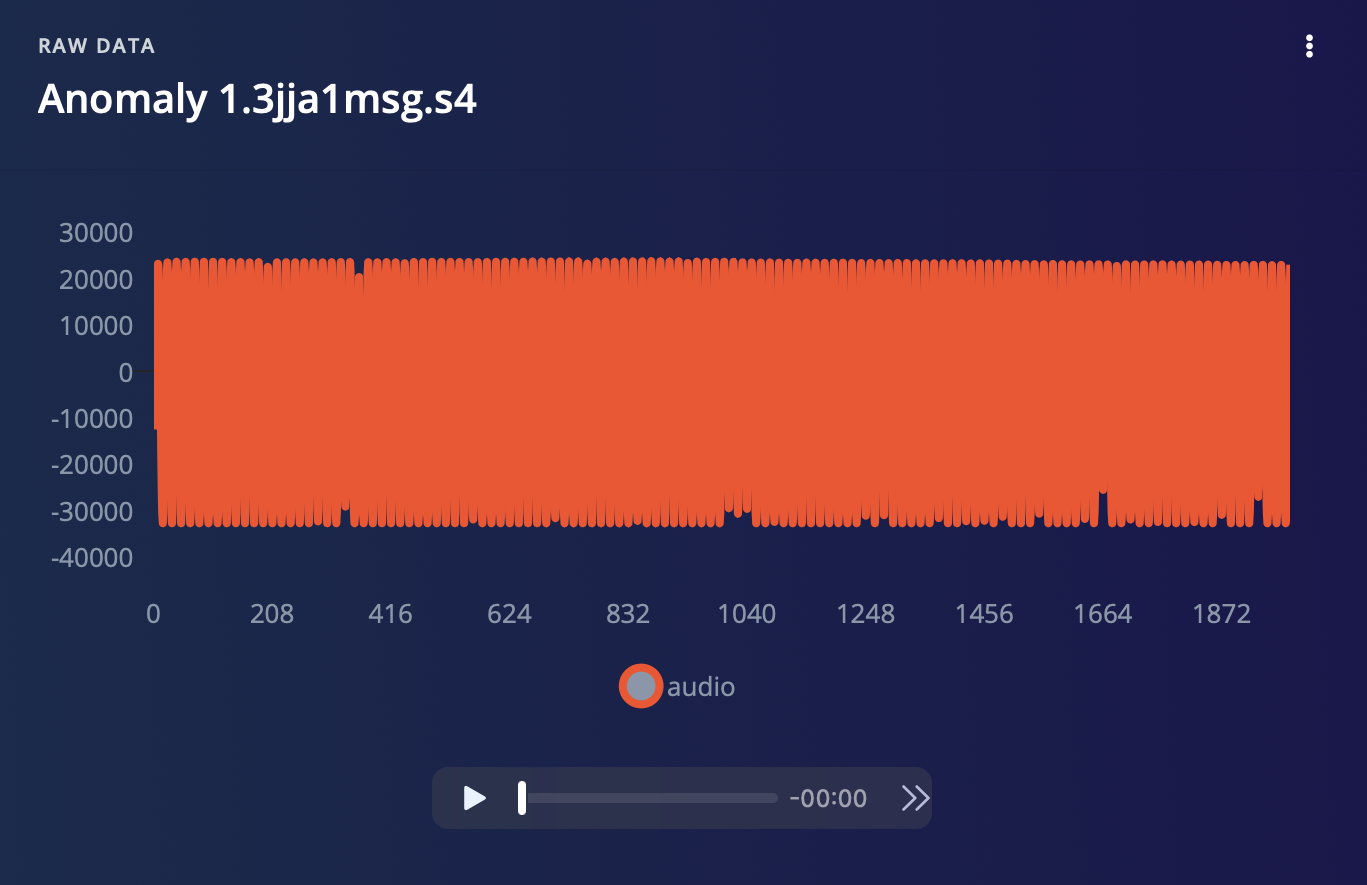
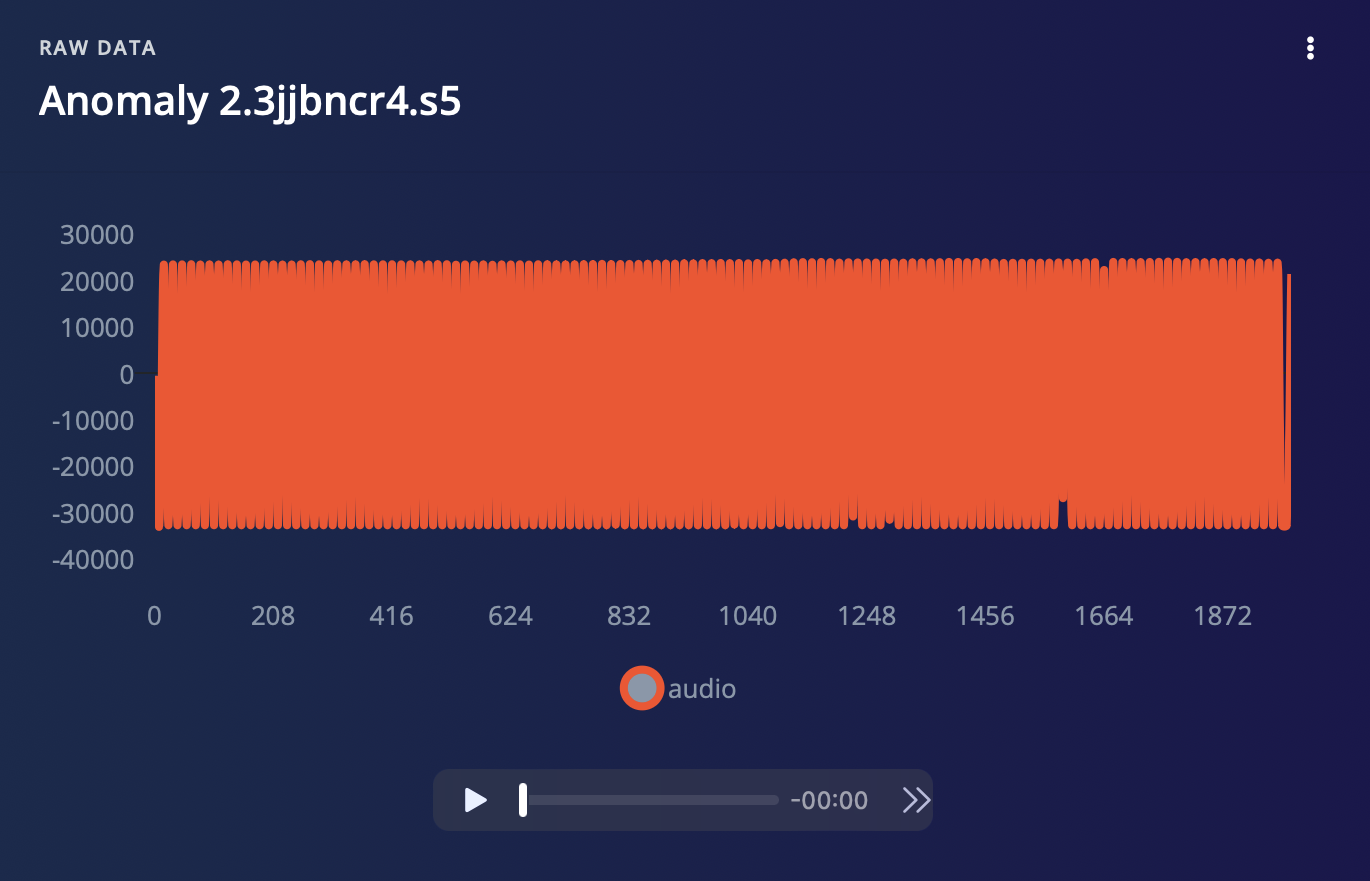
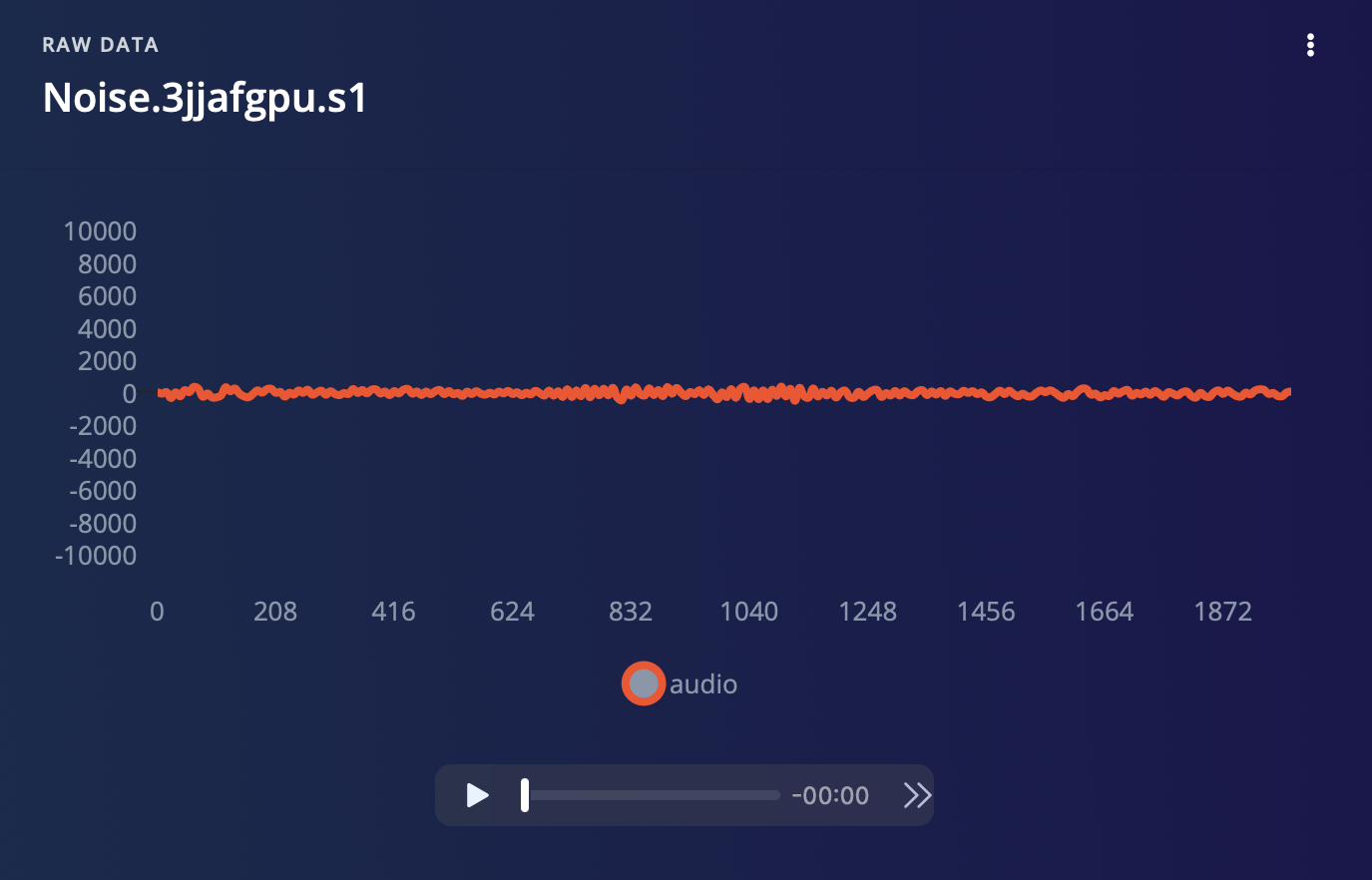
2. Impulse Design
An Impulse is the machine learning pipeline that takes raw data, uses signal processing to extract features, and then uses a learning block to classify new data.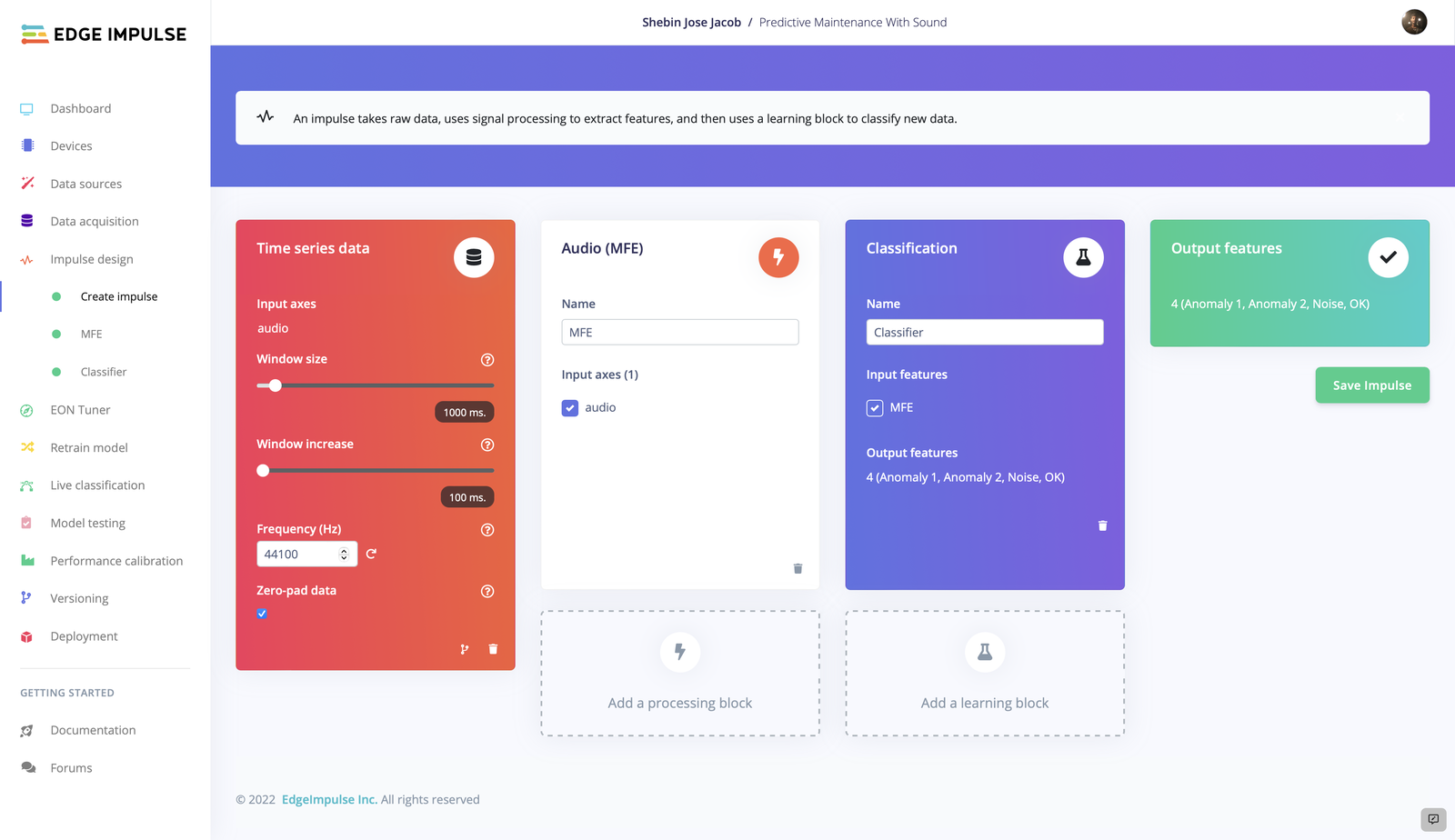
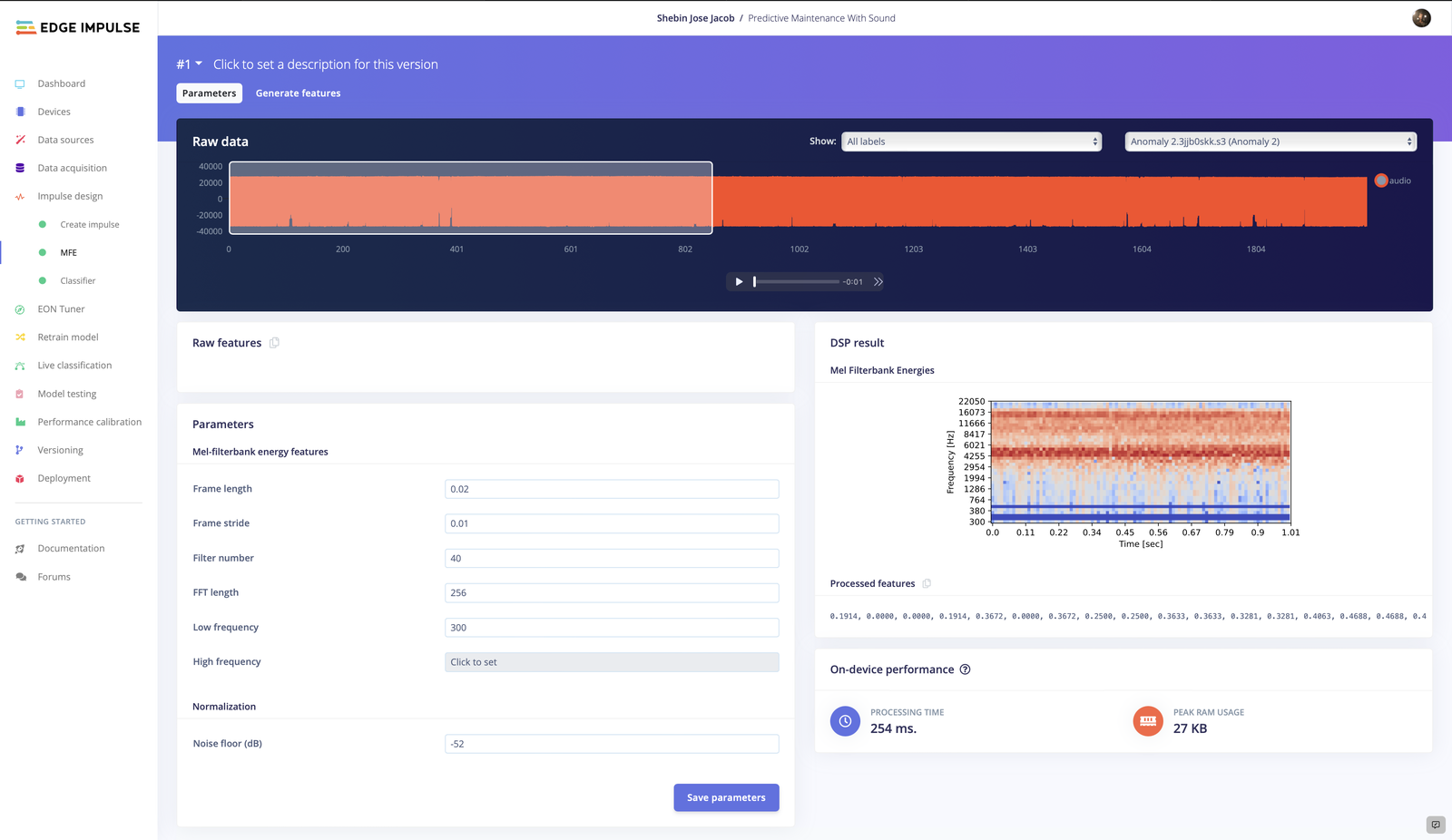
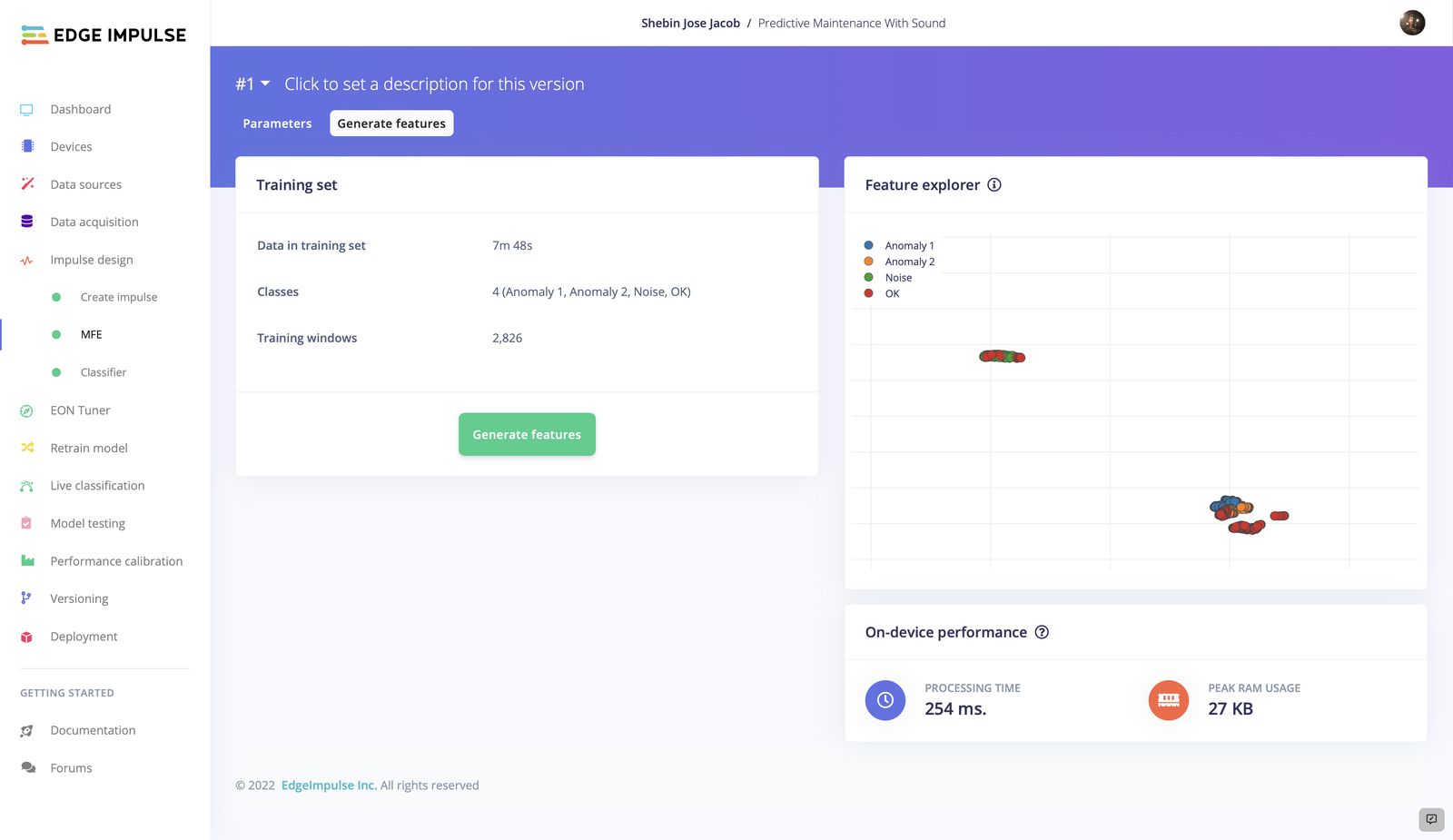
3. Model Training and Testing
Now that we have our Impulse designed, let’s proceed to train the model. The settings we employed for model training are depicted in the picture. You can play about with the model training settings so that the trained model exhibits a higher level of accuracy, but be cautious of overfitting.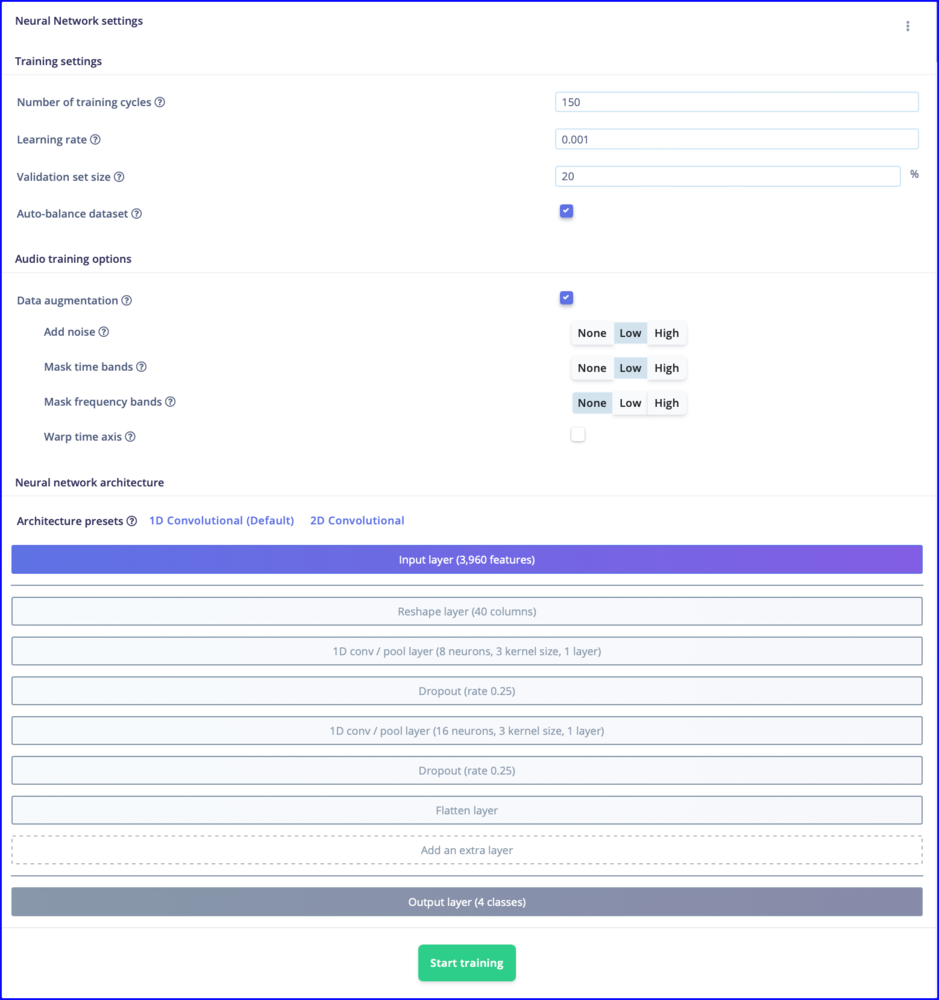
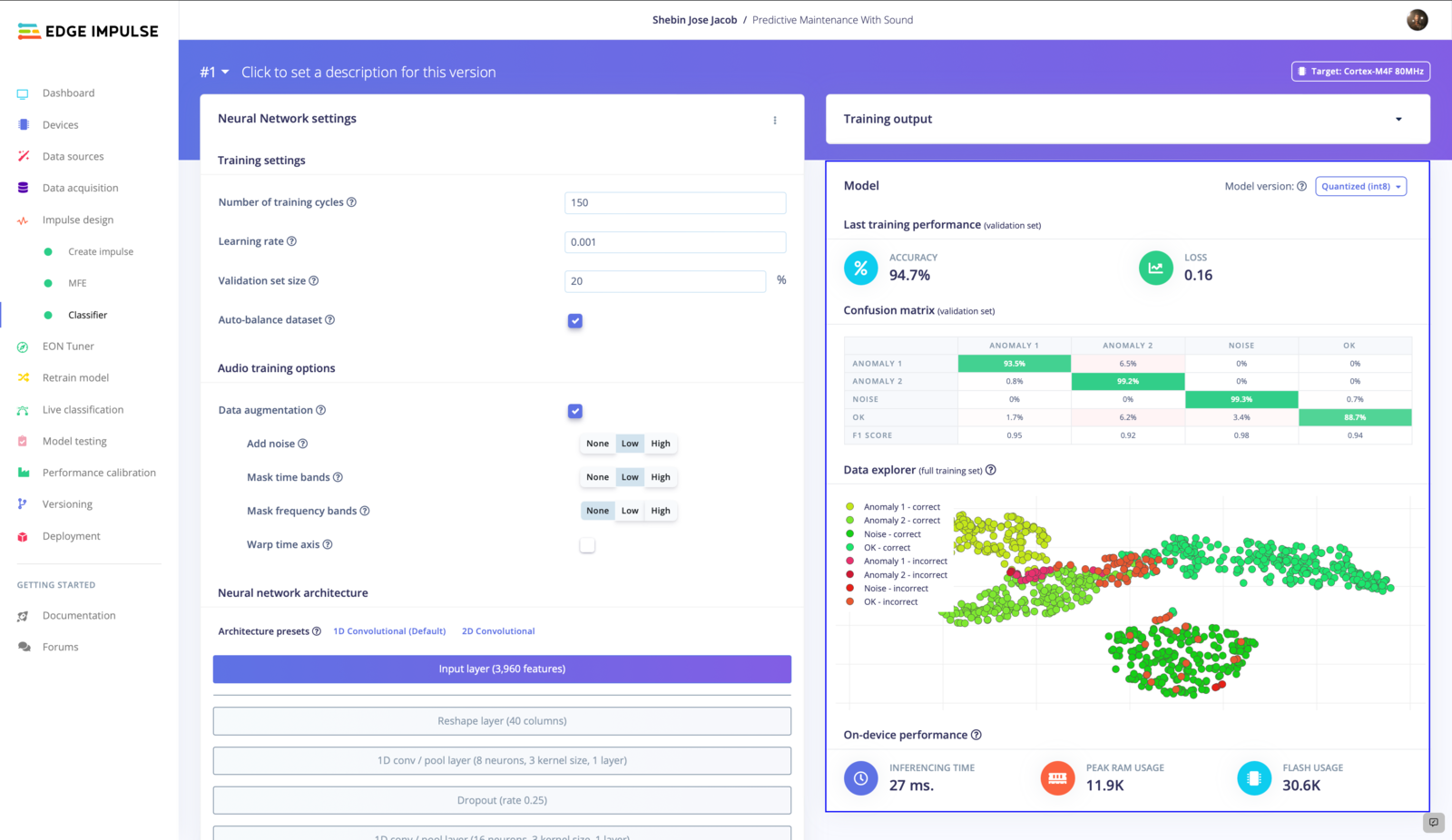
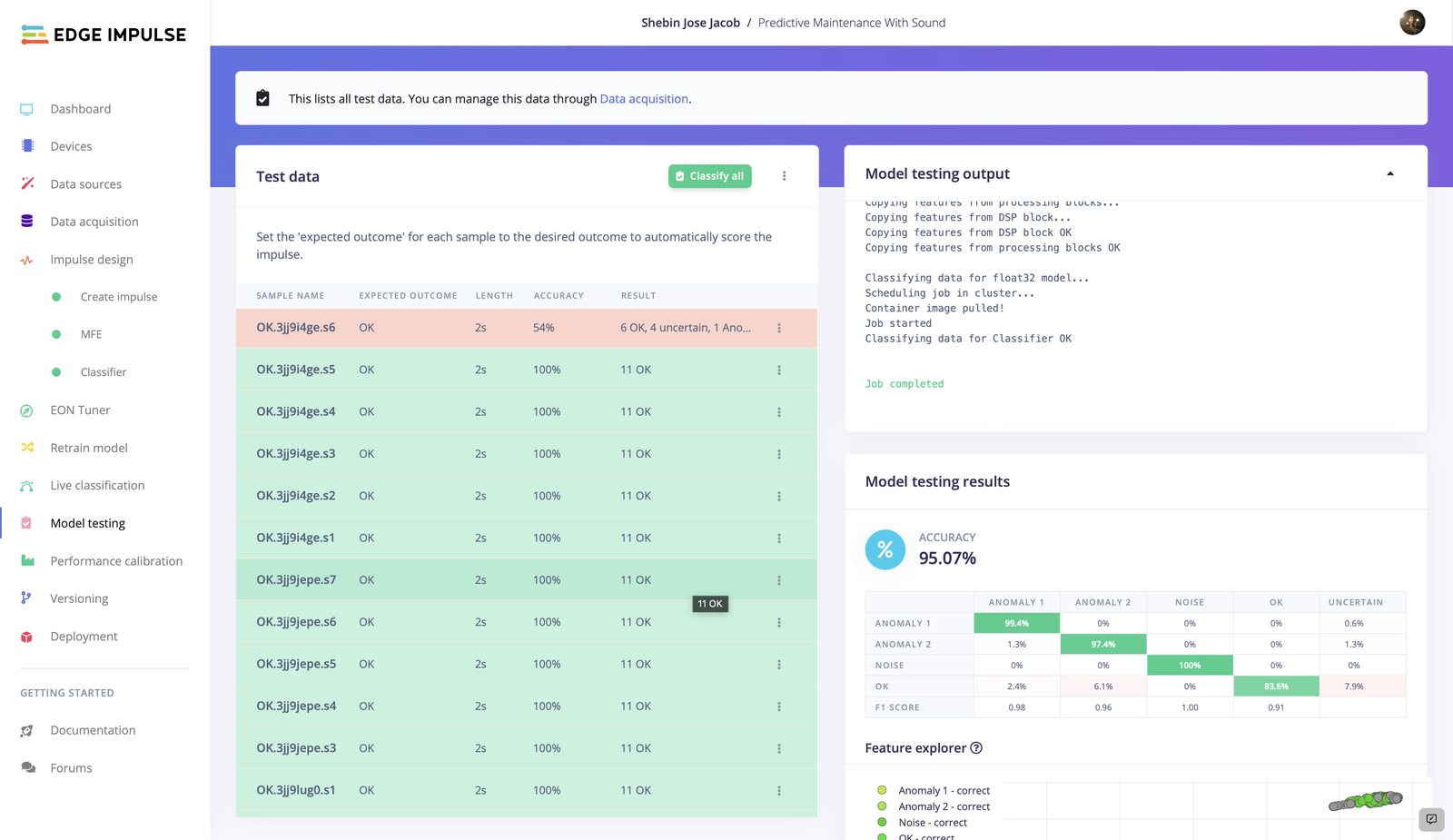
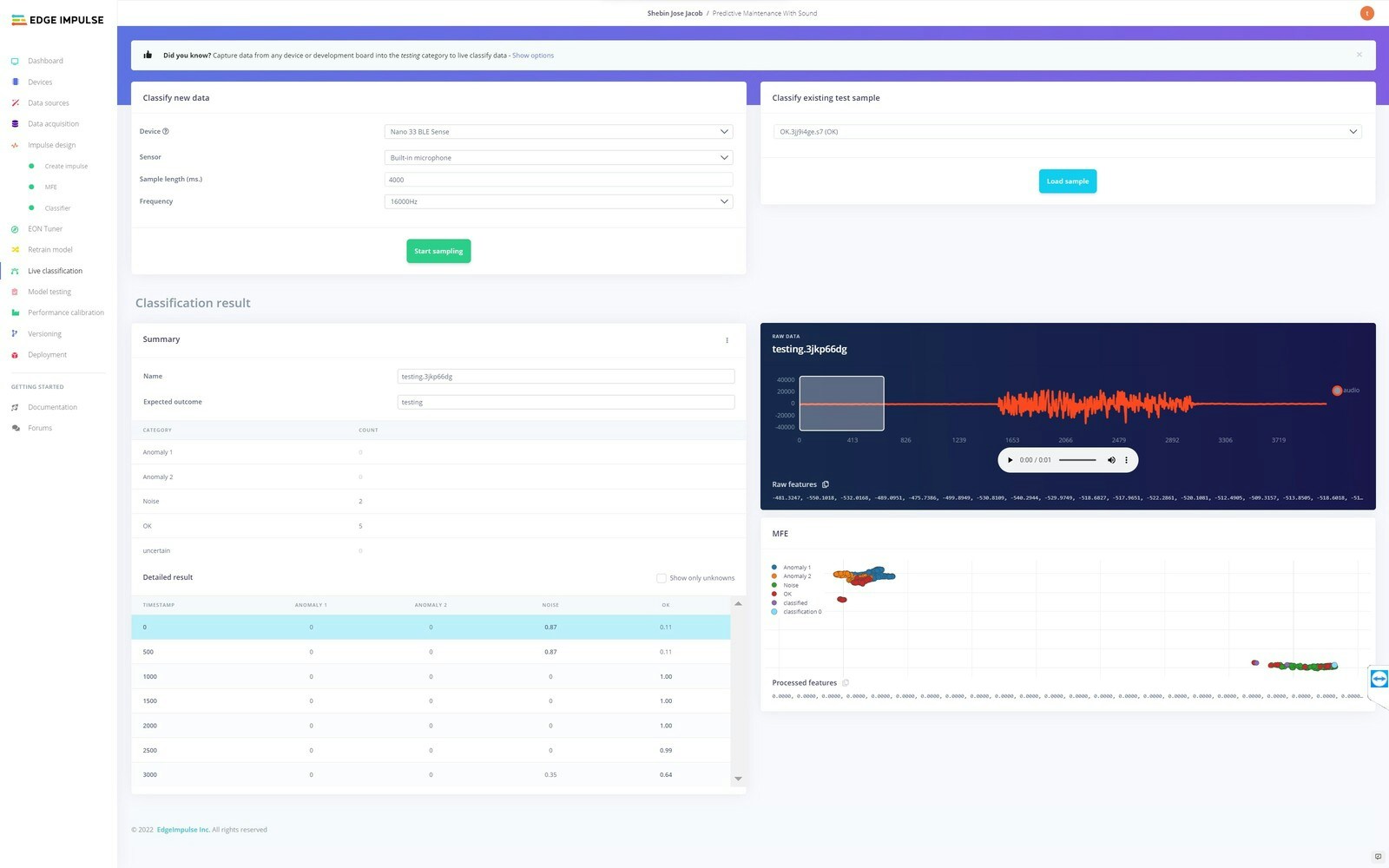
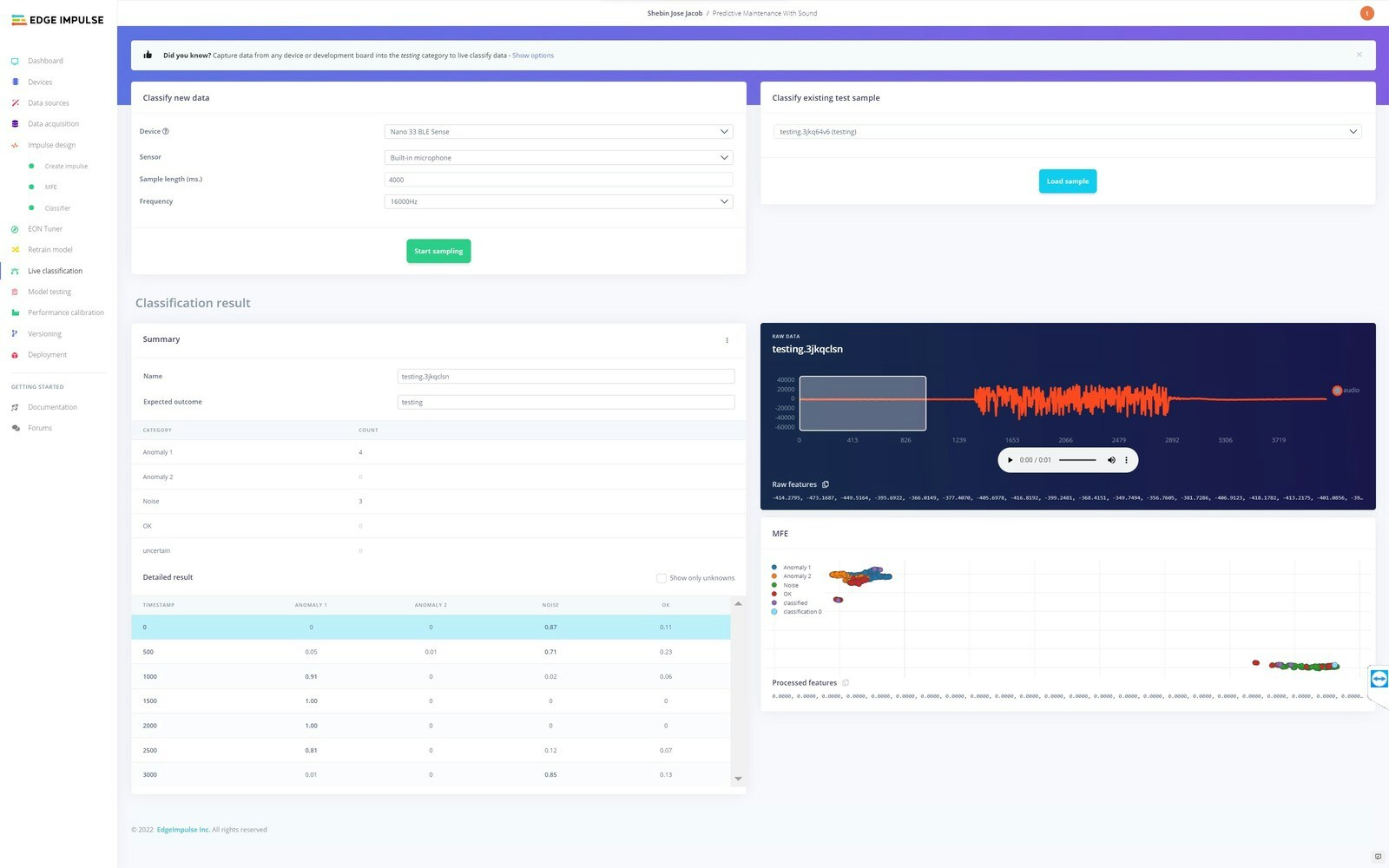
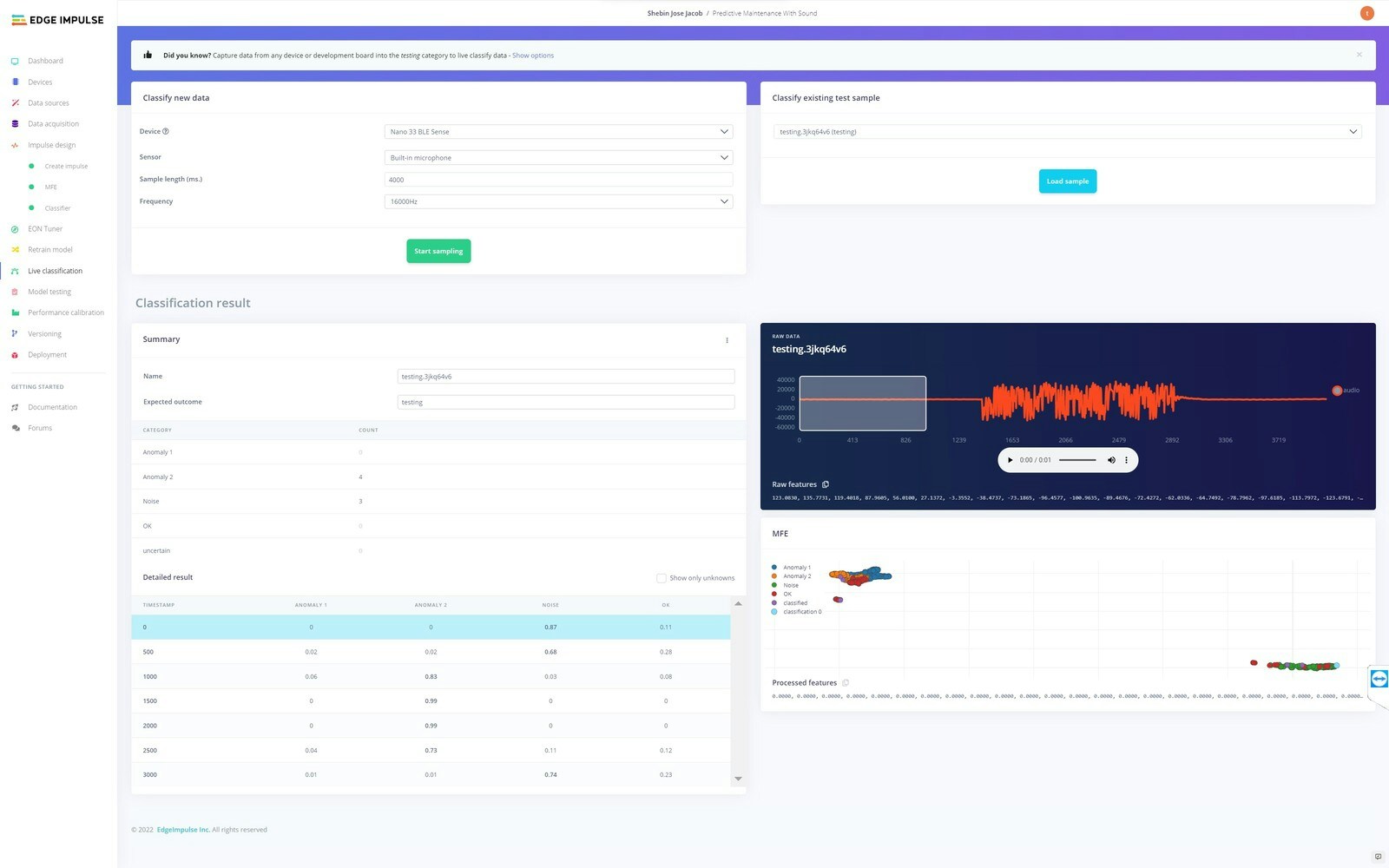
Deployment
For deployment, navigate to the Deployment tab, select Arduino Library and build the library. It will output a zip library, which can be added to Arduino IDE.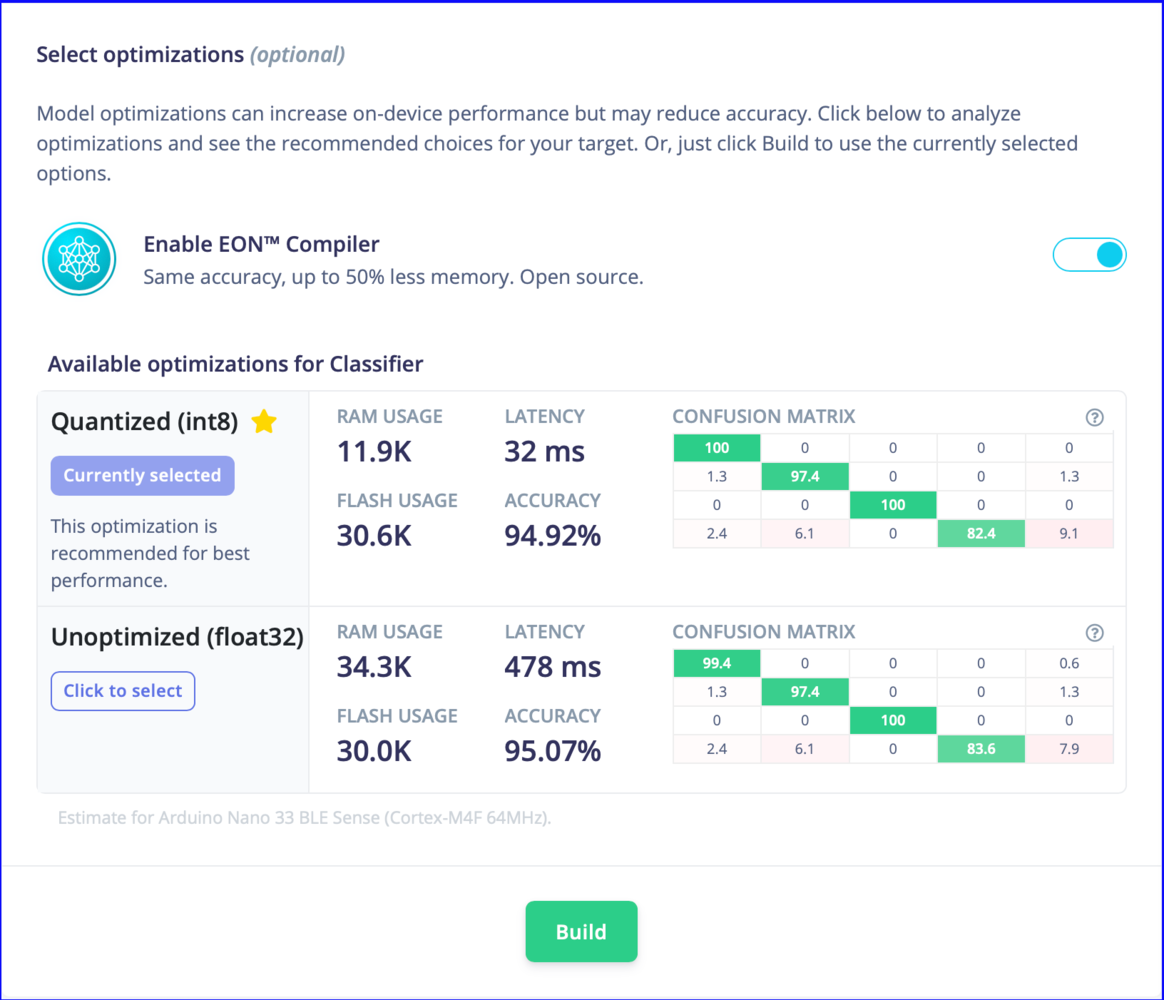
Final Product
Nano 33 BLE Sense along with an LED is enclosed in a 3D printed case, which is our final product. The device is capable of identifying acoustic anomalies in a machine and alerts the user using the alert LED.