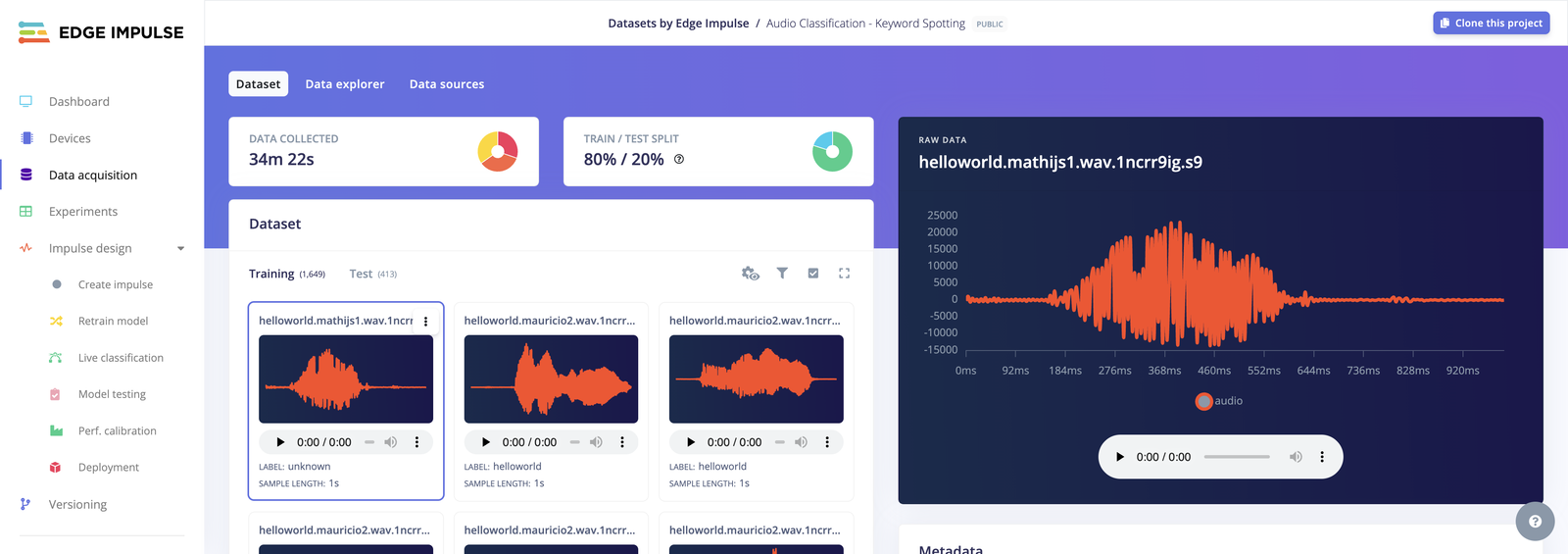
Description
Have you ever wanted to make your own “Ok, Google” or “Alexa” keyword spotting model? Thehelloworld class has been collected by Edge Impulse teams, the added noise samples come from the Microsoft Scalable Noisy Speech Dataset and the unknown samples are based on a subset of data in the Google Speech Commands Dataset.
This dataset can be used to build an Edge AI project detecting the “Hello World” keyword phrase.
You can also follow our tutorial to guide you through building your keyword spotting model, from data collection to deployment on embedded devices.
Compatible Blocks
- Feature extraction: Audio (MFCC), Audio (MFE), Spectrogram, Raw Data
- Learning block: Classification, Transfer Learning (Keyword Spotting)
Dataset Details
- Total Data Items: 2062
- Total Data Length: 0h 34m 22s
- Axis Summary: audio
- Labeling Method: single label
- Train/Test Split: 79.97% / 20.03%
| Training Set | Testing Set | |
|---|---|---|
| Total Data Items | 1649 | 413 |
| Labels | helloworld, noise, unknown | helloworld, noise, unknown |
| Total Data Length | 0h 27m 29s | 0h 6m 53s |
Usage
The dataset can be added to a project in two ways: cloning the dataset public project or downloading the dataset and importing it into another project.- Clone the public project To clone and use this project, visit the Edge Impulse Studio link, click on the Clone button on the top-right corner and follow the cloning instructions.
-
Download and import
This dataset uses the Edge Impulse Exporter Format (
info.labels). See Edge Impulse labels for more info. Edge Impulse also supports different data acquisition formats and dataset annotation formats that you can import into your project to build your edge AI models: